
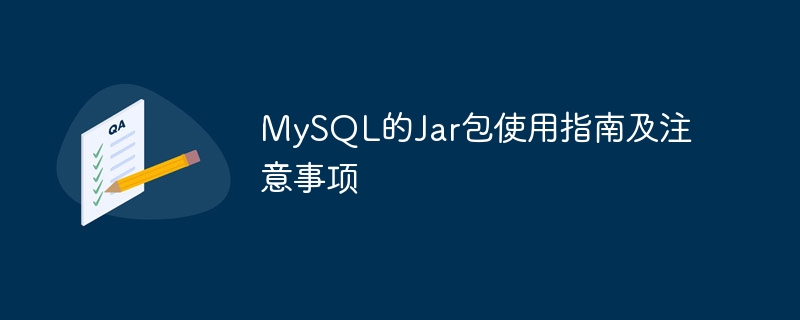
MySQL Jar package usage guide and precautions
MySQL is a commonly used relational database management system. Many Java projects use MySQL as the backend for data storage. end. In a Java project, to interact with the MySQL database, you need to use the Java driver (i.e. Jar package) provided by MySQL. This article will introduce the usage guidelines and precautions for the MySQL Jar package, and provide specific code examples to help readers better use the MySQL driver.
1. Download and import the MySQL Jar package
First, we need to download the official Java driver of MySQL (MySQL Connector/J). You can find the download address of the driver on the MySQL official website, and select the appropriate version of the Jar package to download locally.
Next, import the downloaded Jar package into your Java project. There are two specific operation methods:
2. The MySQL Jar package uses
Class.forName("com.mysql.cj.jdbc.Driver");Connection conn = DriverManager.getConnection("jdbc:mysql://localhost:3306/db_name", "username", "password");Among them, "jdbc: "mysql://localhost:3306/db_name" is the URL to connect to the MySQL database, "username" and "password" are the username and password of the database respectively.
Statement stmt = conn.createStatement();
ResultSet rs = stmt.executeQuery("SELECT * FROM table_name");
while (rs.next()) {
System.out.println(rs.getString("column_name"));
}rs.close(); stmt.close(); conn.close();
3. Notes
Through the introduction of this article, readers can become more proficient in using MySQL's Jar package for Java development, and at the same time, they can also notice some things that need attention during use. I hope this article will be helpful to readers, and welcome practical exploration and expanded applications.
The above is the detailed content of MySQL Jar package usage guide and precautions. For more information, please follow other related articles on the PHP Chinese website!




