
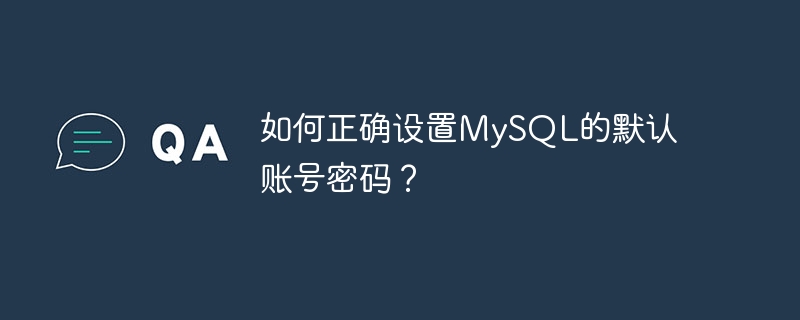
How to correctly set the default account password for MySQL?
MySQL is a commonly used open source relational database management system. For database security, setting a default account password is a very important step. During the installation of MySQL, a default Root account will be generated and asked to set a password. However, for the sake of database security, it is recommended to change the password of the Root account and set up other accounts immediately after the default installation is completed.
The following are the steps and specific code examples on how to correctly set the default account password for MySQL:
First, you need to pass the command Row or MySQL client connects to the MySQL server. If you are connecting through the command line, you can enter the following command and enter the password:
mysql -u root -p
Once you successfully connect to the MySQL server, you can use the following command To change the password of the Root account:
ALTER USER 'root'@'localhost' IDENTIFIED BY 'new_password';
, replace new_password with the new password you want to set.
If you need to create a new account and set a password, you can use the following command:
CREATE USER 'new_user'@'localhost' IDENTIFIED BY 'user_password';
Among them, Replace new_user with the username of the new account, and user_password with the password of the new account.
In order for the new account to have permissions to operate the database, you need to use the following command for authorization:
GRANT ALL PRIVILEGES ON *.* TO 'new_user'@'localhost';
The last step is to refresh the permissions to make the changes take effect:
FLUSH PRIVILEGES;
Through the above steps, you have successfully changed the MySQL Root account password and created a new account. and set a password. These operations will enhance the security of the database, improve the system's protection capabilities, and protect the data in the database from unauthorized access. Hope the above content is helpful to you.
The above is the detailed content of How to correctly set the default account password for MySQL?. For more information, please follow other related articles on the PHP Chinese website!




