
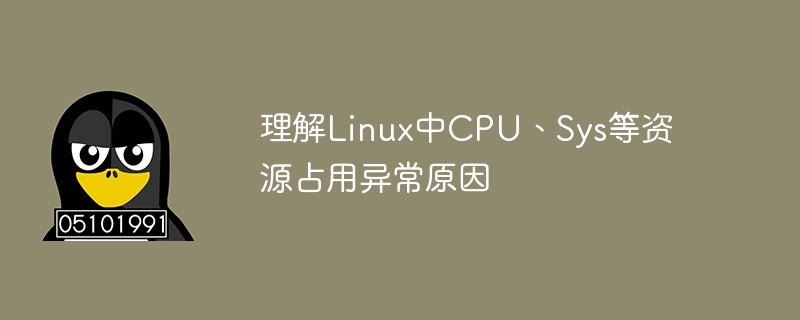
In the process of using the Linux operating system, we often encounter abnormal resource usage such as CPU and Sys, which brings challenges to the stability and performance of the system. In order to better understand the reasons for these abnormal occupations, we need to delve into the corresponding principles and describe them through specific code examples. Next, we will use a simple example to illustrate the reasons that may cause abnormal resource usage such as CPU and Sys in Linux.
In the Linux system, the top command is a commonly used tool that can dynamically display the resource usage of the system. By observing the output of the top command, we can see the CPU, Sys and other resources occupied by each process. The following takes a simple Python program as an example to demonstrate a situation that may lead to abnormal resource usage.
Suppose we have a Python program resource_hog.py, the code is as follows:
# resource_hog.py
import time
def main():
while True:
for i in range(1000000):
pass
time.sleep(1)
if __name__ == "__main__":
main()This program is very simple, it will continuously perform a period of empty operations in a loop, and Sleep every second. Although this is a simple example, it may lead to abnormal CPU resource usage. When we run this program, we can use the top command to observe changes in system resources.
By observing the output of the top command, we can see that the program resource_hog.py takes up a large amount of CPU resources, causing the system load to increase. This is because the program continuously performs no operations in an infinite loop, causing CPU resources to be occupied, thus affecting the performance and response speed of the system.
In order to solve this problem, we can modify the logic of the program, add appropriate sleep time or optimize the code logic to reduce CPU resource usage. For example, you can modify the code in resource_hog.py to reduce the number of no-operation cycles or increase the sleep time to achieve rational use of system resources.
In summary, understanding the reasons for abnormal resource usage such as CPU and Sys in Linux requires an in-depth study of the principles of the system and descriptions through specific code examples. By observing and analyzing the running status of the program, we can discover the causes of abnormal resource usage and take corresponding measures to optimize and adjust, thereby improving the stability and performance of the system.
The above is the detailed content of Understand the causes of abnormal resource usage such as CPU and Sys in Linux. For more information, please follow other related articles on the PHP Chinese website!




