
php editor Xinyi shares how to turn off the discount and promotion function of the product identification app. In product identification apps, discount promotions may bring frequent push notifications and advertisements, affecting user experience. Turning off these promotional functions can reduce the interference of useless information and allow users to focus more on browsing and comparing product information. Next, we will introduce how to turn off the discount and promotion function in the product identification app to make your shopping experience more convenient and comfortable.
1. Click to open the product identification APP on your mobile phone to enter, and click "My" in the lower right corner of the page to switch to enter.

#2. After coming to my page, click the hexagonal icon in the upper right corner to open the "Settings" function.

#3. Next, there is a "Message Notification Management" in the settings page. Click on it after seeing it.

#4. Finally, find the "Promotions" item in the lower part of the message notification management page, and there is a switch button behind it. Click the circular slider above and set it to gray-white to turn off this function. We will not be notified when there are further promotions.
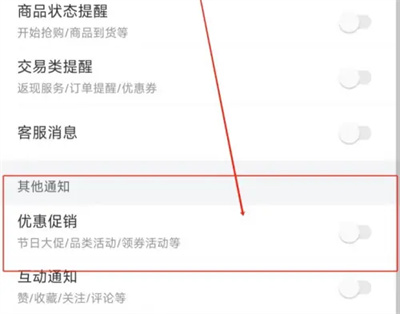
The above is the detailed content of How to turn off discount promotions when identifying goods. For more information, please follow other related articles on the PHP Chinese website!




