
php Editor Zimo teaches you how to manually filter ads: Quark Browser is a powerful browser, but sometimes ads can affect the user experience. By manually filtering ads, you can make your browsing experience more comfortable and improve your work efficiency. Below we will introduce some simple and practical methods to help you easily filter out annoying ads and make your browsing experience more enjoyable!
First, open the "Quark Browser" on your mobile phone. After entering the main interface, click the three horizontal lines icon in the lower right corner to open the personal center page. Find the "Settings" function on the personal center page and click to enter.
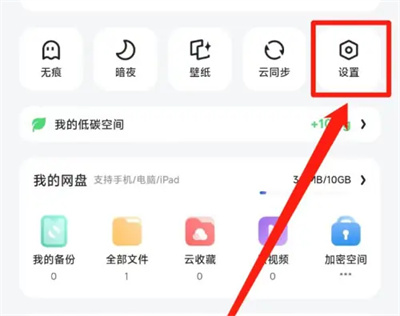
2. After entering the settings page, find "Webpage Intelligent Protection" and click to select it.

3. Next, jump to the web intelligent protection page, where there is a function of "manage manual tag filtering ads", click the arrow behind it to enter Just do it according to your needs.
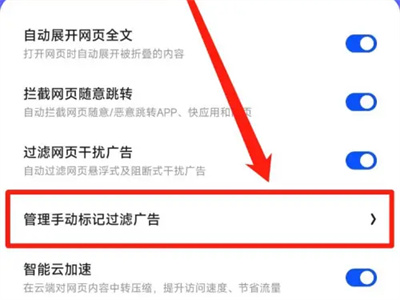
The above is the detailed content of How to filter ads manually in Quark. For more information, please follow other related articles on the PHP Chinese website!
 Promoting ads
Promoting ads
 How to open a digital currency account
How to open a digital currency account
 What are the common management systems?
What are the common management systems?
 Win10 does not support the disk layout solution of Uefi firmware
Win10 does not support the disk layout solution of Uefi firmware
 The difference between powershell and cmd
The difference between powershell and cmd
 How to solve the problem that the device manager cannot be opened
How to solve the problem that the device manager cannot be opened
 The difference between vue2 and vue3 two-way binding
The difference between vue2 and vue3 two-way binding
 How to solve problems when parsing packages
How to solve problems when parsing packages




