
php editor Strawberry will introduce to you how to add wrong questions to the wrong question book for crazy question solving. Answering questions is an effective way to improve learning efficiency, but how to reasonably manage wrong questions is the key. Adding wrong question books can help us focus on reviewing wrong knowledge points and improve memory effect. The following will give you a detailed introduction on how to organize and summarize the wrong questions in the question book into the wrong question book. I hope it can help you make better use of the time you spend on the question and achieve better learning results.
1. After opening the Crazy Question Brush APP on your mobile phone, click "My" in the lower right corner of the page to switch to enter.

#2. There is a "gear-shaped" icon in the upper right corner of my page. Click on it to open it.

#3. After coming to the information management page, find "Question Settings" and click on it to enter.
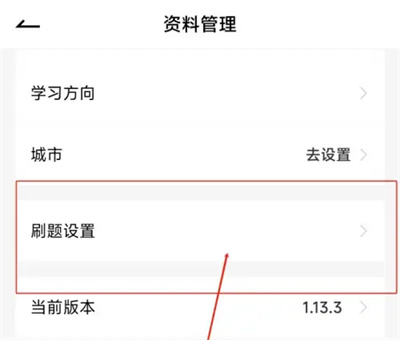
4. Next, there is an "Automatically add wrong questions" in the question setting page. Click the corresponding switch button behind it to set it. When the button is When it is colored, it means that this function is turned on. When the answer is wrong, these wrong questions will be automatically added to the wrong question book.
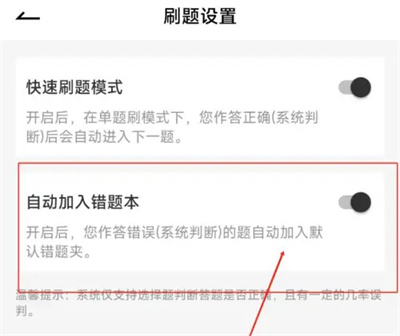
The above is the detailed content of How to add wrong questions to the wrong question book during crazy question solving. For more information, please follow other related articles on the PHP Chinese website!




