
php editor Xinyi will introduce to you how to allow the display of work tags on Kuaiying. In Kuaiying App, you can add tags by editing the work details page to let more people discover your work. Just find the "Add tag" option on the work details page, enter the tag content you want to display, and save it. Displaying work tags increases the chances of your work being discovered and allowing more people to appreciate your creations. Kuaiying is a platform for sharing creative works. I hope you can enjoy displaying your works here!
1. First click to open the Kuaiying app on your mobile phone to enter, click "My" in the lower right corner of the page to come to the personal center page, and then click the six sides in the upper right corner Open the Settings icon.

2. After arriving at the settings page, click on the option “About Kuaiying” under “About”.

3. Next, click "Creator Tag Settings" on the page you enter to enter.
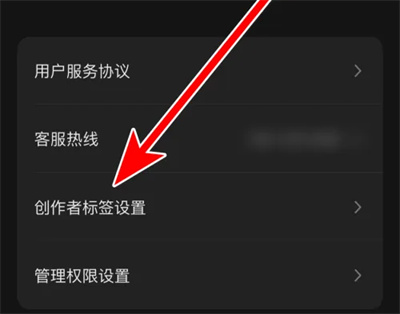
4. After jumping to the last page, you will see a "Quick Shadow Works Tag". Click the switch button behind it. This feature is enabled when the button is set to color.
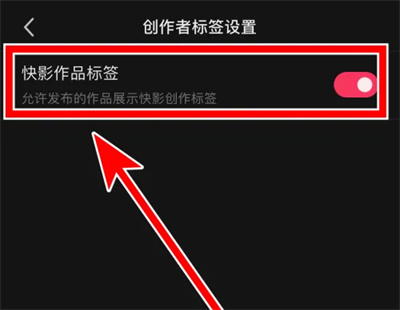
The above is the detailed content of How does Kuaiying allow the display of work tags?. For more information, please follow other related articles on the PHP Chinese website!




