
php editor Youzi will introduce to you how to close the widget window news flow in Win11 Canary preview version 26020. This new feature can display personalized news content in Windows 11, but some users may not like or want to turn off this feature. Below we will detail how to turn off the widget window news flow in Win11 Canary preview version 26020.
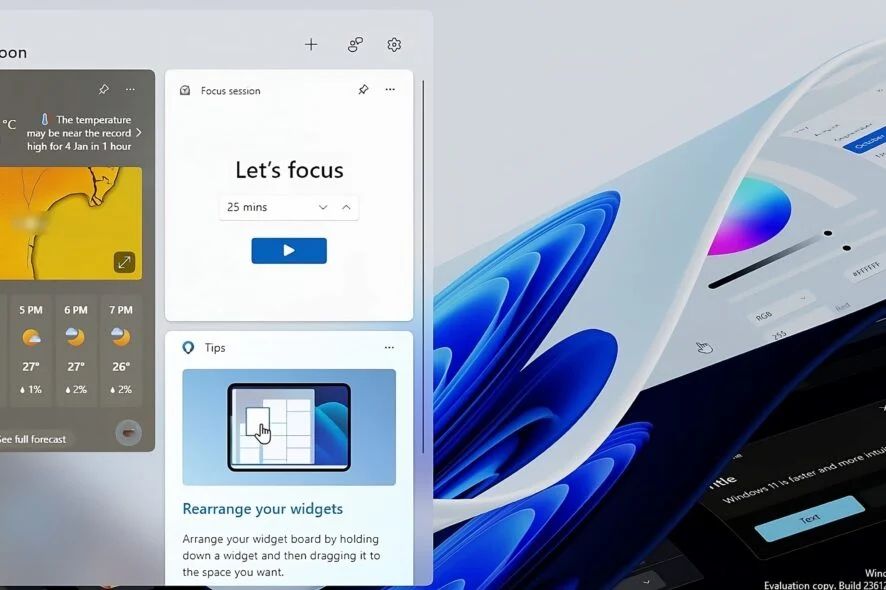
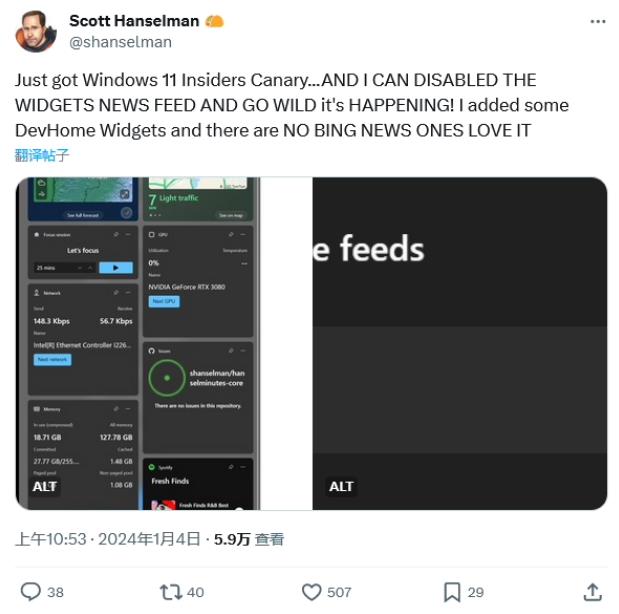
Microsoft has introduced widget windows in the Windows 11 system, which will dynamically display weather, news, calendar, sports, etc. information.
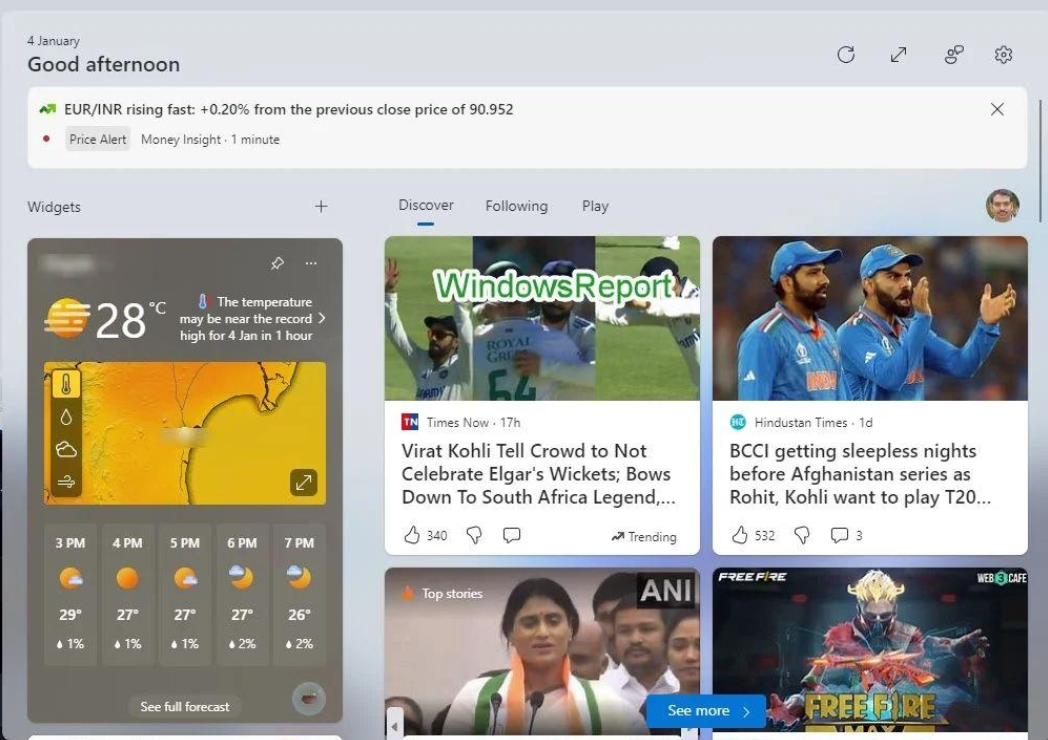
#But some users don’t like the widget window to be filled with news content, thinking that this way destroys the overall experience of using the widget window.
We have previously published an academic article introducing how to enable Feature ID through the ViveTool tool to turn off the news stream in Windows 11 versions of the Dev and Canary channels.
Microsoft has introduced this option by default in the latest Canary channel version. Users can follow the following steps:
1. Click the weather icon in the corner of the left taskbar or press Win W Open the widget panel
2. Click the gear icon to open the widget panel settings.
3. Access the Show or Hide Feeds option.
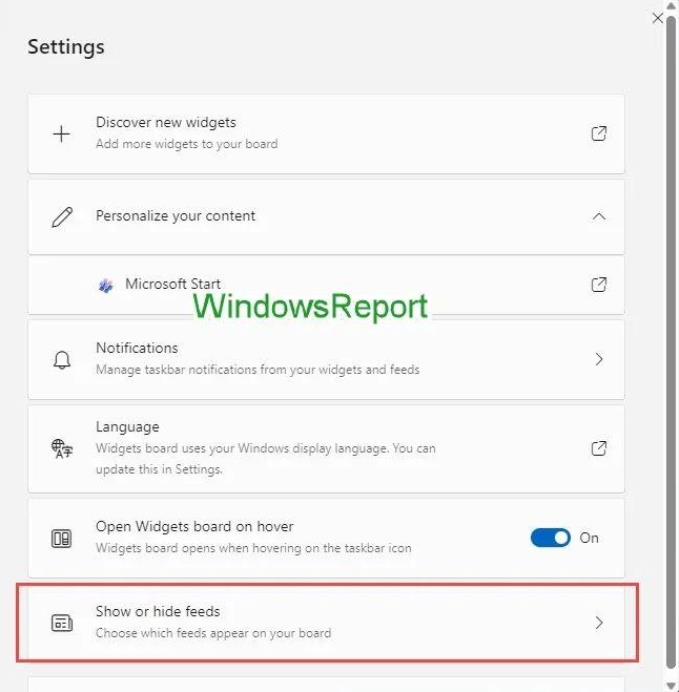
#4. Disable Microsoft Start to turn off the news flow.
5. Select "Close" in the pop-up window
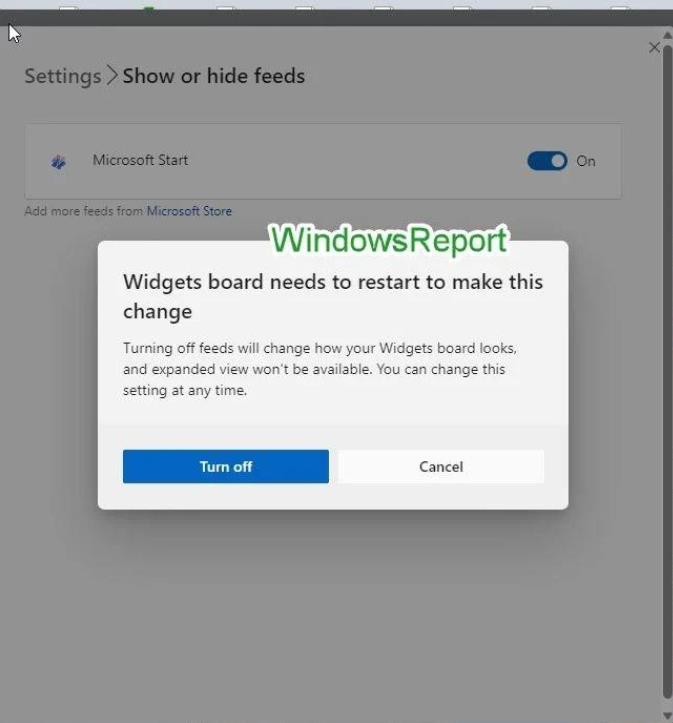
If your widget panel is empty, please click the " " sign to add some widgets. You can pin widgets like Home Safety, Focus Conversations, Photos, Outlook Calendar, Weather, Traffic, To-Dos, and more.
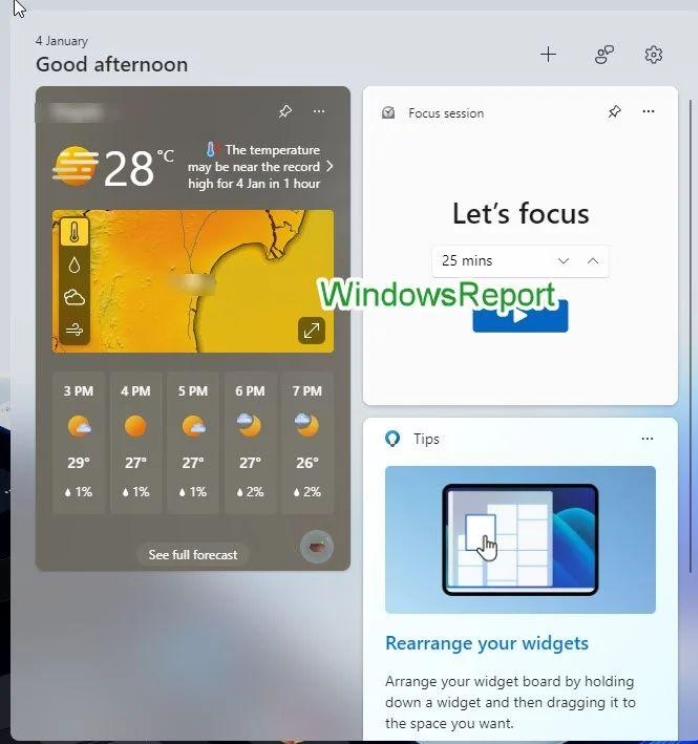
The above is the detailed content of How to close the widget window news flow in Win11 Canary preview version 26020?. For more information, please follow other related articles on the PHP Chinese website!
 There is no WLAN option in win11
There is no WLAN option in win11
 How to skip online activation in win11
How to skip online activation in win11
 Win11 skips the tutorial to log in to Microsoft account
Win11 skips the tutorial to log in to Microsoft account
 How to open win11 control panel
How to open win11 control panel
 Introduction to win11 screenshot shortcut keys
Introduction to win11 screenshot shortcut keys
 Windows 11 my computer transfer to the desktop tutorial
Windows 11 my computer transfer to the desktop tutorial
 Solution to the problem of downloading software and installing it in win11
Solution to the problem of downloading software and installing it in win11
 How to skip network connection during win11 installation
How to skip network connection during win11 installation




