
php editor Youzi introduced: Win10 system provides the BitLocker function to encrypt the disk and strengthen data security protection. Users can use the BitLocker Drive Encryption tool built into the operating system to select the disk to be encrypted, set an encryption password, or use a USB key to fully encrypt the disk. This encryption method can effectively prevent data leakage and information theft, and improve data security. Below, we will introduce in detail how to encrypt the disk in Win10 system.
1. First, you need to open the control panel. Users can search for it through the search box in the lower left corner of the desktop.

2. In the control panel, you need to change the view mode to large icon view, and then select the BitLocker drive encryption option.

3. Then select the hard drive that the user needs to encrypt and start the BitLocker drive.

4. In the pop-up window, the user needs to enter the password.
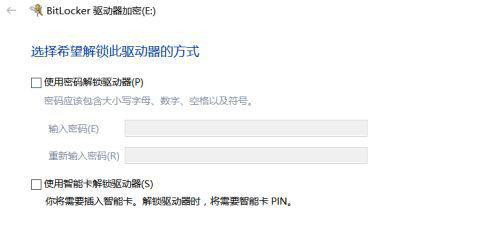
5. The system will then prompt the user to back up the recovery key, where the user can select the key storage address.
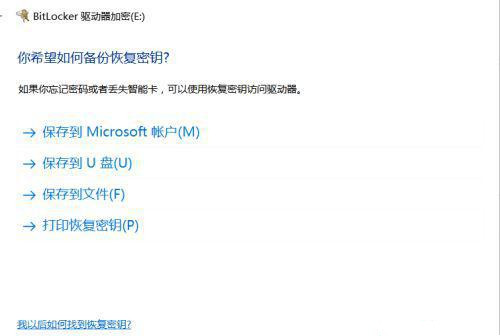
6. After the selection is completed, the system will generate a text file, and the key is the second half of the file name.

7. The user is then required to choose the encrypted content. In order to speed up the process, it is recommended to choose the first option.
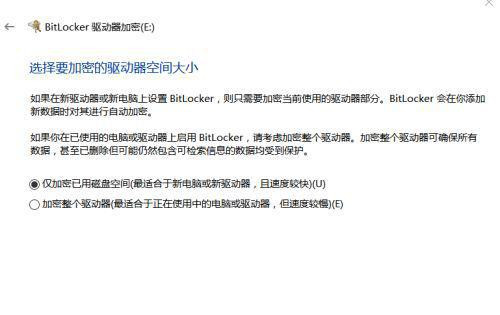
8. After the encryption operation is successful, you only need to restart the computer to find that the disk just now has been encrypted.

The above is the detailed content of How to set up disk encryption in win10 system. For more information, please follow other related articles on the PHP Chinese website!
 win10 bluetooth switch is missing
win10 bluetooth switch is missing
 Why do all the icons in the lower right corner of win10 show up?
Why do all the icons in the lower right corner of win10 show up?
 The difference between win10 sleep and hibernation
The difference between win10 sleep and hibernation
 Win10 pauses updates
Win10 pauses updates
 What to do if the Bluetooth switch is missing in Windows 10
What to do if the Bluetooth switch is missing in Windows 10
 win10 connect to shared printer
win10 connect to shared printer
 Clean up junk in win10
Clean up junk in win10
 How to share printer in win10
How to share printer in win10




