
php editor Yuzai will explain to you how to report a new address in Lalamove. When using Lalamove taxi service, if you need to change the destination address, you can select "Change Destination" on the order details page and enter the new address information, and the system will automatically update. In addition, you can also contact the driver to confirm and provide the new address, and the driver will assist in changing the destination. Remember to inform the driver in advance to avoid affecting the smooth progress of the trip. Hope the above information is helpful to you!
1. After opening the Lalamove software on your mobile phone, click the "My" item on the far right in the option bar at the bottom of the page to enter.
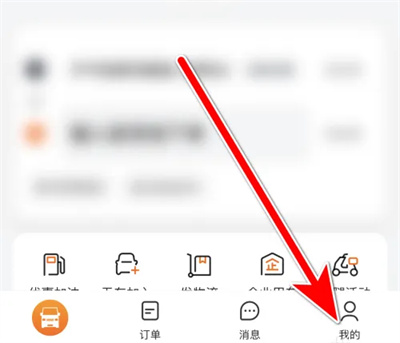
#2. After coming to the personal center page, find the "Address Report" function in the options under "Help" and click on it to open it.

#3. Then jump to the new page and click "Add a new location" to enter.

4. Finally, after entering the new location page, enter the location name, map positioning, detailed address and other information according to the prompts. After all input is completed, click " Click the "Submit" button, and the operation of reporting the new address is completed.
The above is the detailed content of How to report a new address on Lalamove. For more information, please follow other related articles on the PHP Chinese website!
 How to export project in phpstorm
How to export project in phpstorm
 How to solve the problem that this copy of windows is not genuine
How to solve the problem that this copy of windows is not genuine
 linux view system information
linux view system information
 Ethereum today's market price
Ethereum today's market price
 Solution to java success and javac failure
Solution to java success and javac failure
 Why disabling automatic updates in Windows 11 is invalid
Why disabling automatic updates in Windows 11 is invalid
 The difference between fprintf and printf
The difference between fprintf and printf
 window.setinterval
window.setinterval




