Ways to avoid WordPress security holes!
Feb 29, 2024 pm 06:42 PM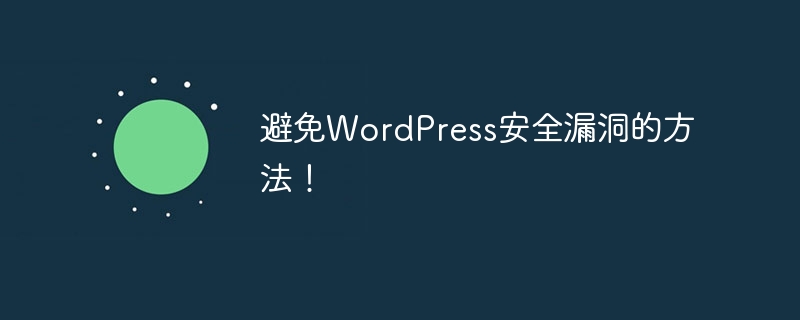
Title: Ways to avoid WordPress security holes!
With the continuous development of the Internet, WordPress has become the preferred content management system for many websites and blogs. However, due to its openness and popularity, WordPress has also been the target of many hackers. To protect your WordPress website from security breaches and hacker attacks, here are some precautions and technical methods.
- Timely update WordPress version:
The WordPress team will regularly release updated versions to fix known security vulnerabilities. Therefore, updating the WordPress version in a timely manner is the first step to protect the security of your website. You can check whether there are available updates in the "Dashboard" of the WordPress backend and upgrade in time.
- Use strong passwords:
Strong passwords are a basic requirement for website security. Using complex passwords that contain letters, numbers, and special characters can effectively prevent hackers from brute force attacks. At the same time, it is also a good habit to change your password regularly.
function generate_strong_password($length = 12) {
$chars = 'abcdefghijklmnopqrstuvwxyzABCDEFGHIJKLMNOPQRSTUVWXYZ0123456789!@#$%^&*()';
$password = '';
for ($i = 0; $i < $length; $i++) {
$password .= substr($chars, rand(0, strlen($chars) - 1), 1);
}
return $password;
}- Set file permissions:
Correctly setting the permissions of files and directories is the key to preventing the upload and execution of malicious files. Setting sensitive file and directory permissions to read-only (444) or execute-only (555) can prevent hackers from malicious operations on files.
find /path/to/wordpress -type d -exec chmod 755 {} ;
find /path/to/wordpress -type f -exec chmod 644 {} ;- Disable editing of WordPress theme and plug-in files:
Prohibiting editing of theme and plug-in files through the WordPress backend can effectively prevent hackers from exploiting this vulnerability to inject malicious code. You can add the following code in the wp-config.php file:
define('DISALLOW_FILE_EDIT', true);- Use security plugins:
WordPress has many security plugins that can help you improve the security of your website . For example, both Wordfence Security and Sucuri Security can detect and block potential security threats. Installing and regularly updating these plugins is an effective way to strengthen the security of your website.
- Prevent SQL injection attacks:
Using prepared statements and escape functions can effectively prevent SQL injection attacks. When writing custom database queries, ensure that user input data is validated and filtered to prevent malicious code execution.
global $wpdb;
$wpdb->prepare("SELECT * FROM wp_users WHERE user_login = %s", $username);- Encrypted database connection:
By adding the following code in the wp-config.php file, you can encrypt the connection between WordPress and the database to protect the data transmission safety.
define('DB_SSL', true);In general, protecting the security of WordPress websites requires comprehensive and multi-faceted measures. The methods mentioned above are only part of them. You can choose the appropriate security strategy according to the characteristics and needs of your website. Regardless, staying vigilant and checking your website security regularly is key to maintaining a secure WordPress website. I hope the above methods can help you build a more secure WordPress website!
The above is the detailed content of Ways to avoid WordPress security holes!. For more information, please follow other related articles on the PHP Chinese website!

Hot Article

Hot tools Tags

Hot Article

Hot Article Tags

Notepad++7.3.1
Easy-to-use and free code editor

SublimeText3 Chinese version
Chinese version, very easy to use

Zend Studio 13.0.1
Powerful PHP integrated development environment

Dreamweaver CS6
Visual web development tools

SublimeText3 Mac version
God-level code editing software (SublimeText3)

Hot Topics
 How to prevent sql injection in mybatis
Jan 17, 2024 pm 03:42 PM
How to prevent sql injection in mybatis
Jan 17, 2024 pm 03:42 PM
How to prevent sql injection in mybatis
 How to solve the 'Security settings change problem that prompts the pin code is no longer available after Win11 is turned on'
Jan 29, 2024 pm 02:27 PM
How to solve the 'Security settings change problem that prompts the pin code is no longer available after Win11 is turned on'
Jan 29, 2024 pm 02:27 PM
How to solve the 'Security settings change problem that prompts the pin code is no longer available after Win11 is turned on'
 How to set up security settings in 360 Extreme Browser
Jan 29, 2024 pm 09:51 PM
How to set up security settings in 360 Extreme Browser
Jan 29, 2024 pm 09:51 PM
How to set up security settings in 360 Extreme Browser
 The role and usage of SqlParameter in C#
Feb 06, 2024 am 10:35 AM
The role and usage of SqlParameter in C#
Feb 06, 2024 am 10:35 AM
The role and usage of SqlParameter in C#
 PHP file permission management and security settings
Aug 08, 2023 pm 02:51 PM
PHP file permission management and security settings
Aug 08, 2023 pm 02:51 PM
PHP file permission management and security settings
 What are the methods to prevent sql injection?
Feb 20, 2024 pm 10:42 PM
What are the methods to prevent sql injection?
Feb 20, 2024 pm 10:42 PM
What are the methods to prevent sql injection?
 Nginx HTTP2 protocol optimization and security settings
Jun 10, 2023 am 10:24 AM
Nginx HTTP2 protocol optimization and security settings
Jun 10, 2023 am 10:24 AM
Nginx HTTP2 protocol optimization and security settings
 Security settings for Nginx access control list (ACL)
Jun 10, 2023 pm 09:55 PM
Security settings for Nginx access control list (ACL)
Jun 10, 2023 pm 09:55 PM
Security settings for Nginx access control list (ACL)








