
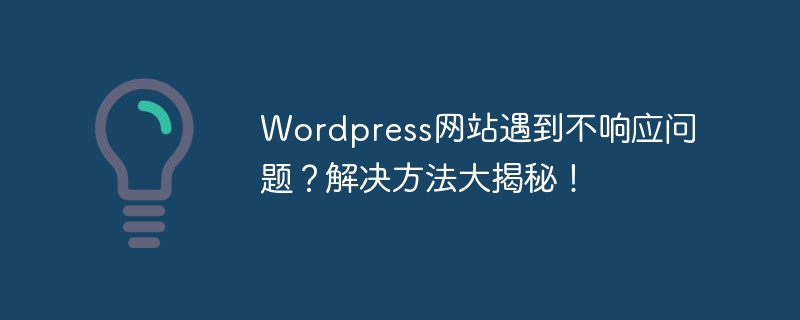
WordPress is a very popular website building tool, but sometimes it encounters unresponsiveness problems, which is a headache. This article will share with you how to solve the problem of WordPress website not responding, and provide specific code examples to help you quickly solve this problem.
1. Check themes and plug-ins
First, open the WordPress backend, enter the "Appearance"-"Theme" and "Plug-in" pages in order to check whether there are any recently installed themes or plug-ins that are compatible with WordPress The version is incompatible, causing the website to become unresponsive. If this is the case, it is recommended to temporarily disable the relevant theme or plugin to see if this solves the problem.
Specific code examples are as follows:
// 禁用主题 wp_enqueue_style('theme-style', get_template_directory_uri() . '/style.css'); wp_dequeue_style('theme-style'); // 禁用插件 deactivate_plugins('plugin-folder/plugin-file.php');
2. Optimize the database
The database of the WordPress website is the core of the website operation. If the database is too bloated or contains incorrect data, it will cause the website to fail. Not responding. Therefore, it is recommended to regularly optimize the database, clear useless data, and improve website operation efficiency.
The specific code examples are as follows:
OPTIMIZE TABLE table_name;
3. Adjust the memory limit
Sometimes, the default memory limit of WordPress is not enough, which will also cause the website to become unresponsive. This problem can be solved by increasing the memory limit.
The specific code examples are as follows:
// 增加内存限制 define( 'WP_MEMORY_LIMIT', '256M' );
4. Check the error log
If none of the above methods can solve the problem, you can check the WordPress error log to learn the specific error information. Help locate and solve problems.
The specific code examples are as follows:
// 激活错误日志记录 define( 'WP_DEBUG', true ); define( 'WP_DEBUG_LOG', true );
When solving the problem of WordPress website not responding, the above method can usually help everyone find a solution. I hope that the specific code examples provided in this article will be helpful to everyone, so that the website can run smoothly and provide users with a good experience.
The above is the detailed content of Are you experiencing unresponsiveness issues with your WordPress website? The solution is revealed!. For more information, please follow other related articles on the PHP Chinese website!




