
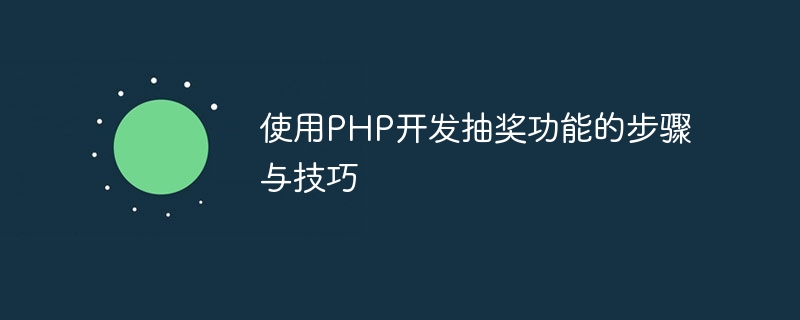
Title: Steps and techniques for developing lottery functions using PHP
In website development, lottery functions are often used to increase user interactivity and attraction. Using PHP language to develop lottery functions is a common way. In this article, we will introduce how to use PHP to develop a simple lottery function and give specific code examples.
Step 1: Prepare the database
First, we need to create a MySQL database to store relevant data of the lottery, including prize information, participating user information, etc. You can use the following SQL command to create a simple lottery database:
CREATE DATABASE lottery_db; USE lottery_db; CREATE TABLE prizes ( id INT AUTO_INCREMENT PRIMARY KEY, name VARCHAR(50) NOT NULL ); CREATE TABLE participants ( id INT AUTO_INCREMENT PRIMARY KEY, name VARCHAR(50) NOT NULL, email VARCHAR(50) NOT NULL ); CREATE TABLE winners ( id INT AUTO_INCREMENT PRIMARY KEY, prize_id INT, participant_id INT, FOREIGN KEY (prize_id) REFERENCES prizes(id), FOREIGN KEY (participant_id) REFERENCES participants(id) );
Step 2: Write PHP code
$servername = "localhost"; $username = "username"; $password = "password"; $dbname = "lottery_db"; $conn = new mysqli($servername, $username, $password, $dbname); if ($conn->connect_error) { die("Connection failed: " . $conn->connect_error); }
$sql = "SELECT * FROM prizes"; $result = $conn->query($sql); while($row = $result->fetch_assoc()) { echo "Prize: " . $row["name"] . "
"; }
if(isset($_POST['submit'])) { $name = $_POST['name']; $email = $_POST['email']; $sql = "INSERT INTO participants (name, email) VALUES ('$name', '$email')"; $conn->query($sql); }
$random_prize_sql = "SELECT * FROM prizes ORDER BY RAND() LIMIT 1"; $random_prize_result = $conn->query($random_prize_sql); $random_prize = $random_prize_result->fetch_assoc(); $random_participant_sql = "SELECT * FROM participants ORDER BY RAND() LIMIT 1"; $random_participant_result = $conn->query($random_participant_sql); $random_participant = $random_participant_result->fetch_assoc(); $sql = "INSERT INTO winners (prize_id, participant_id) VALUES ('".$random_prize['id']."', '".$random_participant['id']."')"; $conn->query($sql); echo "Congratulations! Prize: " . $random_prize['name'] . " Winner: " . $random_participant['name'];
Step 3: Front-end page
Design the front-end page as needed, including displaying the prize list, lottery participation form, etc., and interact with the back-end PHP code to implement the lottery function.
Summary:
Through the above steps and code examples, we have implemented a simple lottery function. In actual development, functions can be expanded according to needs, lottery rules can be added, database structures can be optimized, etc. to make the lottery function more complete and attractive. I hope this article can be helpful to the steps and techniques for developing lottery functions using PHP.
The above is the detailed content of Steps and techniques for developing lottery functions using PHP. For more information, please follow other related articles on the PHP Chinese website!