
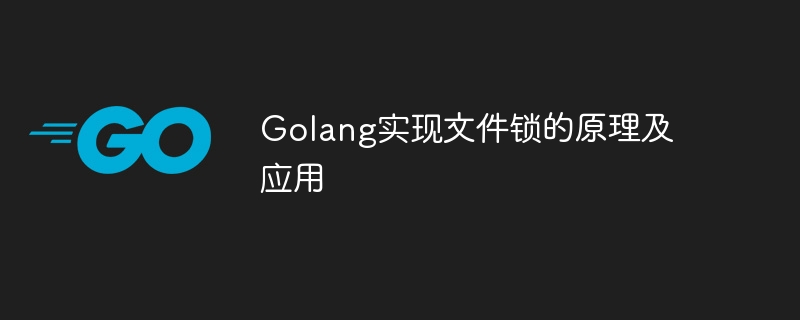
The principle and application of file locking in Golang
In the operating system, file locking is a method used to protect files or resources from being accessed by multiple processes at the same time or Modified mechanism. In Golang, the data structure in memory can be locked by using the Mutex lock provided by the sync package, but when multiple processes are involved in reading and writing the same file During operation, file locks need to be used to ensure data consistency and security.
In Golang, you can use the FcntlFlock method of the File structure provided by the os package To implement file locks, which include the following file lock types:
F_RDLCK: Read lock, used to prevent other processes from writing files. F_WRLCK: Write lock, used to prevent other processes from reading or writing files. F_UNLCK: Unlock, used to release file lock. The implementation principle of file lock is to lock files through the fcntl system call provided by the operating system. When a process acquires a file lock, other processes that try to acquire the same lock will be blocked until the lock is released.
The following is a simple sample code that demonstrates how to implement file lock application in Golang:
package main
import (
"os"
"syscall"
)
func main() {
file, err := os.OpenFile("test.txt", os.O_RDWR|os.O_CREATE, 0666)
if err != nil {
panic(err)
}
defer file.Close()
// 获取文件锁
err = syscall.Flock(int(file.Fd()), syscall.LOCK_EX)
if err != nil {
panic(err)
}
defer syscall.Flock(int(file.Fd()), syscall.LOCK_UN)
// 在文件中写入数据
_, err = file.Write([]byte("Hello, World!"))
if err != nil {
panic(err)
}
}In the above code , we first open a file named test.txt through the os.OpenFile method, and then lock the file through the syscall.Flock method, here syscall.LOCK_EX is used to indicate write lock. After writing data, release the file lock through the defer statement.
File locks are widely used in situations where multiple processes share resources, such as when multiple processes write log files and read and write configuration files at the same time. By using file locks, data conflicts and inconsistencies caused by multiple processes on the same file can be effectively avoided.
In short, file lock is a powerful mechanism that can ensure safe access and manipulation of files. In Golang, the file lock function can be easily implemented through the File structure provided by the os package and the FcntlFlock method provided by the syscall package. . When writing applications that share resources among multiple processes, be sure to consider using file locks to ensure data consistency and security.
The above is the detailed content of The principle and application of file locking in Golang. For more information, please follow other related articles on the PHP Chinese website!
 How to define variables in golang
How to define variables in golang
 What are the data conversion methods in golang?
What are the data conversion methods in golang?
 What are the commonly used libraries in golang?
What are the commonly used libraries in golang?
 What is the difference between golang and python
What is the difference between golang and python
 How to delete elements in jquery
How to delete elements in jquery
 Detailed explanation of quartz configuration file
Detailed explanation of quartz configuration file
 What are the Go language programming software?
What are the Go language programming software?
 Solution to slow access speed when renting a US server
Solution to slow access speed when renting a US server




