
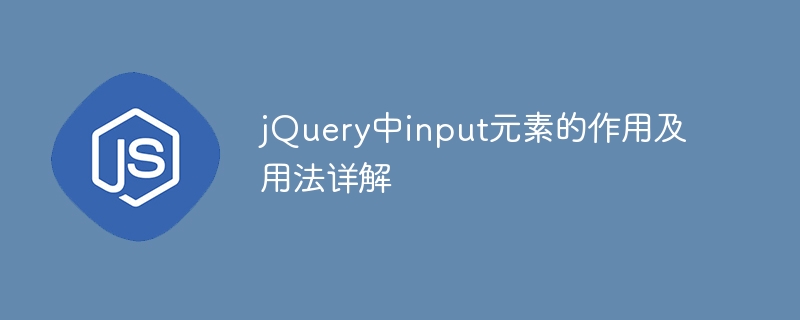
jQuery is a very popular JavaScript library that is widely used to handle DOM operations and event handling in web pages. Among them, operations on input elements are also very common. This article will introduce in detail the role and usage of the input element in jQuery, and provide specific code examples.
The input element is a commonly used form element in HTML and is used to receive data entered by the user. In jQuery, we can select input elements through selectors and perform various operations on them.
Select the input element through the jQuery selector, you can use the .val() method to get the value of the input element value.
var value = $('input').val();
console.log(value);Similarly, you can use the .val() method to set the value of the input element.
$('input').val('Hello, jQuery!');You can use the .change() method to monitor changes in input values.
$('input').change(function() {
console.log('Input value changed to: ' + $(this).val());
});You can use the .val() method to obtain the input value, and then perform the verification operation.
$('input').blur(function() {
var value = $(this).val();
if(value === '') {
alert('请输入内容!');
}
});Use the .prop() method to disable or enable input elements.
// 禁用input元素
$('input').prop('disabled', true);
// 启用input元素
$('input').prop('disabled', false);You can use the .attr() method to get the attribute value of the input element.
var type = $('input').attr('type');
console.log('Input type is: ' + type);Through jQuery, we can easily operate input elements, including obtaining values, setting values, monitoring value changes, etc. At the same time, jQuery can also be used to perform operations such as verification, disabling/enabling, and obtaining attributes. I hope the introduction in this article will be helpful to you and make you more proficient in using jQuery to process input elements.
The above is the detailed content of Detailed explanation of the role and usage of input elements in jQuery. For more information, please follow other related articles on the PHP Chinese website!