
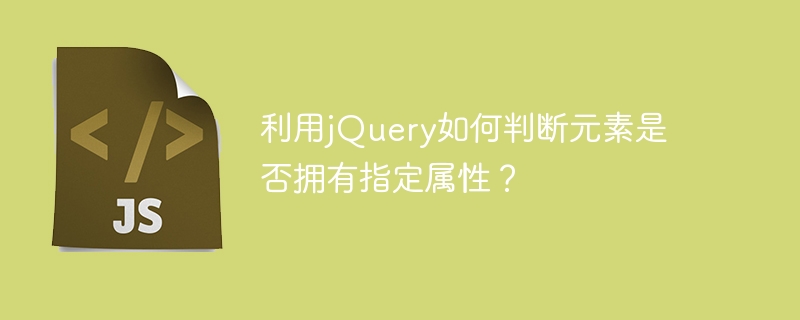
How to use jQuery to determine whether an element has a specified attribute?
In web development, we often encounter situations where we need to determine whether an element has a certain attribute. Using jQuery, this function can be easily achieved. In this article, we will discuss how to use jQuery to determine whether an element has a specified attribute, and attach specific code examples.
First of all, we need to understand that the .attr() method provided in jQuery is used to get or set the attributes of an element. To determine whether an element has a specified attribute, we can use this method to get the value of the attribute. If the attribute exists, the returned value will not be undefined, so you can determine whether the element has the specified attribute by judging whether the value is undefined.
The following is a specific sample code:
// 判断元素是否拥有指定属性
function hasAttr(element, attributeName) {
return typeof $(element).attr(attributeName) !== "undefined";
}
// 示例:判断元素是否有 data-id 属性
var element = $("#exampleElement");
var attributeName = "data-id";
if (hasAttr(element, attributeName)) {
console.log("元素具有属性:" + attributeName);
} else {
console.log("元素没有属性:" + attributeName);
}In this code, we define a hasAttr function that accepts two parameters: the element to be judged and Property name. Internally, the function uses the .attr() method to obtain the value of the attribute, and determines whether the element has the specified attribute by judging whether the value is undefined. Then we use an example to demonstrate how to use this function to determine whether an element has the data-id attribute.
Through such code, we can easily determine whether an element has specified attributes, thereby flexibly controlling the interaction and style of page elements. Hope this article is helpful to you!
The above is the detailed content of How to use jQuery to determine whether an element has a specified attribute?. For more information, please follow other related articles on the PHP Chinese website!