
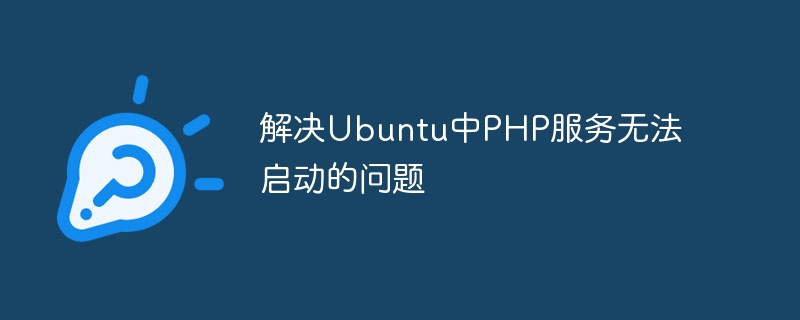
To solve the problem that the PHP service cannot be started in Ubuntu, specific code examples are needed
Ubuntu is a commonly used Linux operating system, and PHP is a popular server terminal scripting language, and after installing the PHP service in Ubuntu, sometimes there may be a problem that it cannot be started. This situation may affect the normal operation of the website or application, so it is particularly important to promptly solve the problem of the PHP service being unable to start.
The following are some common reasons that may cause the PHP service to fail to start:
Next, we will introduce some methods to solve the problem that the PHP service cannot be started in Ubuntu and specific code examples:
First you need to check whether the PHP configuration file is correct. You can use the following command to edit the PHP configuration file:
sudo nano /etc/php/7.4/apache2/php.ini
In the configuration file, you can check whether there are incorrect configuration items or missing necessary configuration items. Make sure the configuration items in the configuration file are correct.
Use the following command to check the PHP version installed in the system:
php -v
If the PHP version required by the system is different from the currently installed If the version is inconsistent, you can use the following command to install or update PHP:
sudo apt-get update sudo apt-get install php7.4
Make sure that the installed PHP version is consistent with the system requirements.
Use the following command to view the modules loaded in PHP:
php -m
If there is a module loading error or missing, you can pass The following command reinstalls the module:
sudo apt-get install php7.4-mysql
The above are some common methods and specific code examples to solve the problem that the PHP service cannot be started in Ubuntu. By checking the configuration file, version and module loading status, you can effectively solve the problem of PHP service being unable to start and ensure the stable operation of the system.
The above is the detailed content of Solve the problem that the PHP service cannot be started in Ubuntu. For more information, please follow other related articles on the PHP Chinese website!




