
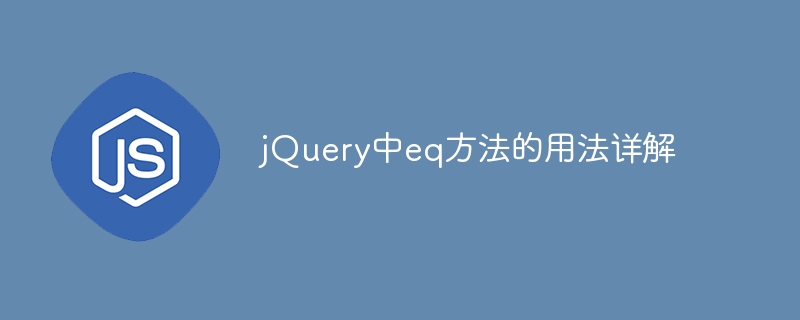
The eq() method in jQuery is used to select the element at the specified index position in the matching element collection. In jQuery, the index starts from 0. The syntax of the eq() method is as follows:
$("selector").eq(index)where "selector" is the collection of elements to be filtered, and index is the index position of the element to be selected. The usage of the eq() method will be explained in detail below and specific code examples will be provided.
First, let’s look at a simple example, assuming there is a page containing multiple div elements:
<div>第一个div</div> <div>第二个div</div> <div>第三个div</div> <div>第四个div</div>
Now, we want to select the For two div elements, you can use the eq() method:
$("div").eq(1).css("color", "red");The above code will select the second div element and change its text color to red. Note that indexes start counting from 0, so the index of the second element is 1.
If you want to select multiple non-adjacent elements, you can pass in an array as a parameter in the eq() method. For example, we want to select the first and third div elements:
$("div").eq([0, 2]).css("font-weight", "bold");The above code will select the first and third div elements and make their font bold.
The eq() method can be used in combination with other selector methods to achieve more flexible element selection. For example, we can select the second element among all div elements with class "example":
$("div.example").eq(1).addClass("highlight");The above code will add highlight to the second element among all div elements with class "example" Class to achieve special style effects.
The eq() method supports chain call, which can select the final element after multiple filters. For example, first select all div elements, and then select the third element among them:
$("div").eq(2).addClass("selected").css("background-color", "yellow");The above code will select all div elements, then select the third element among them, add the selected class to it and The background color is set to yellow.
Through the above examples, we can see the flexibility and convenience of the eq() method. Whether it is the selection of a single element or multiple elements, the eq() method can meet the needs and can be used in conjunction with other selector methods to achieve more complex element screening effects. In actual development, flexible use of the eq() method can improve the readability and efficiency of the code.
The above is the detailed content of Detailed explanation of the usage of eq method in jQuery. For more information, please follow other related articles on the PHP Chinese website!