
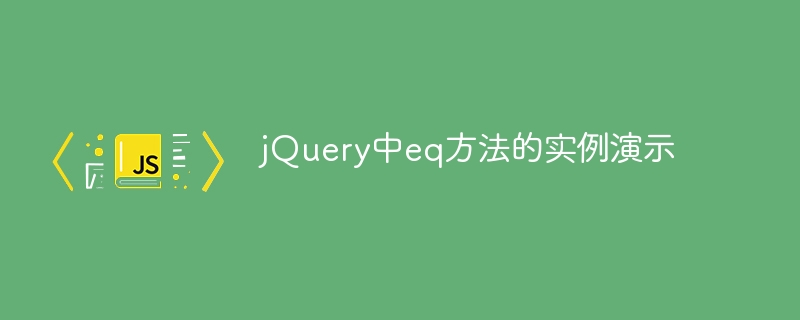
An example demonstration of the eq method in jQuery
jQuery is a popular JavaScript library that is widely used in web development. Among them, the eq method is a function used to select elements at specific index positions in the matching element set. The usage and effect of the eq method are introduced in detail through example demonstrations below.
First, introduce the jQuery library into the HTML file:
<script src="https://cdn.bootcdn.net/ajax/libs/jquery/3.6.0/jquery.min.js"></script>
Then, write a simple HTML structure:
<div id="example">
<p>第1个段落</p>
<p>第2个段落</p>
<p>第3个段落</p>
<p>第4个段落</p>
</div>Then, in Use the eq method in a JavaScript file to select specific elements for style modification:
$(document).ready(function(){
// 选取第2个段落并修改样式
$('#example p').eq(1).css('color', 'red');
// 选取第4个段落并修改样式
$('#example p').eq(3).css('background-color', 'yellow');
});Through the above code example, we first selected the paragraph element with serial number 1 (counting from 0) , and set its text color to red; then select the paragraph element numbered 3, and set its background color to yellow.
The eq method is often used to process specific elements among multiple similar elements, such as switching pictures in carousels, changing navigation bar object styles, etc. In actual development, the eq method can be flexibly used according to needs to achieve dynamic effects of page elements.
Through the example demonstration in this article, I believe readers will have a clearer understanding of the usage of the eq method in jQuery. I hope the above content can help readers better understand and apply the eq method in jQuery.
The above is the detailed content of Example demonstration of eq method in jQuery. For more information, please follow other related articles on the PHP Chinese website!