
Ctrip is a very well-known travel app. This app can bring you high-quality travel services. During the upcoming Spring Festival, if you need to travel home, you can find it convenient and fast on Ctrip mode of travel, but many users want to check nearby offline cooperative stores but don’t know how to check. So this tutorial guide will bring you a detailed introduction, hoping to help everyone in need. them.

First enter the app and click on the homepage

Then slide the screen to the left to switch to the new interface
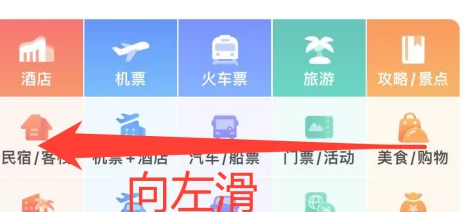
Finally select a Ctrip store to see all the stores that have signed contracts with Ctrip, making it easier for everyone to choose

The above is the detailed content of How to check nearby Ctrip stores in the Ctrip travel app. For more information, please follow other related articles on the PHP Chinese website!
 The difference between footnotes and endnotes
The difference between footnotes and endnotes
 The difference between while loop and do while loop
The difference between while loop and do while loop
 What should I do if the CAD image cannot be moved?
What should I do if the CAD image cannot be moved?
 What is the difference between TCP protocol and UDP protocol?
What is the difference between TCP protocol and UDP protocol?
 Top ten digital currency exchanges
Top ten digital currency exchanges
 Which is more worth learning, c language or python?
Which is more worth learning, c language or python?
 Virtual machine software
Virtual machine software
 What is the principle and mechanism of dubbo
What is the principle and mechanism of dubbo




