
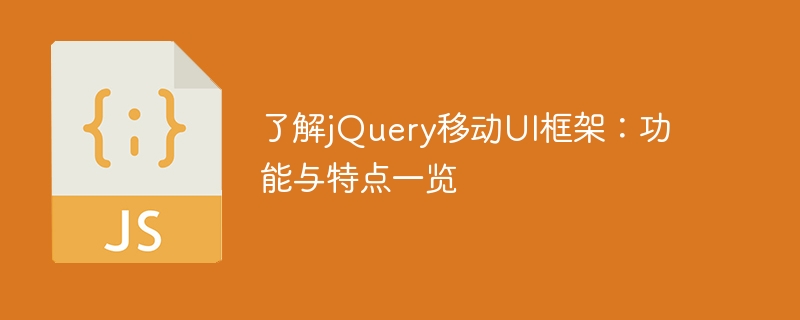
jQuery mobile UI framework is a tool that facilitates developers to build mobile application interfaces. It provides a wealth of components and functions that can simplify the development process and optimize user experience. This article will introduce several common jQuery mobile UI frameworks, discuss their functions and characteristics, and give specific code examples.
1. jQuery Mobile
jQuery Mobile is an HTML5 mobile application development framework based on jQuery. It focuses on building responsive mobile Web applications. jQuery Mobile has the following features:
The following is a simple jQuery Mobile sample code that shows how to create a page containing buttons and lists:
<!DOCTYPE html>
<html lang="en">
<head>
<meta charset="UTF-8">
<title>jQuery Mobile Demo</title>
<link rel="stylesheet" href="https://code.jquery.com/mobile/1.4.5/jquery.mobile-1.4.5.min.css">
<script src="https://code.jquery.com/jquery-1.11.1.min.js"></script>
<script src="https://code.jquery.com/mobile/1.4.5/jquery.mobile-1.4.5.min.js"></script>
</head>
<body>
<div data-role="page">
<div data-role="header">
<h1>jQuery Mobile Demo</h1>
</div>
<div data-role="main" class="ui-content">
<a href="#" class="ui-btn">按钮</a>
<ul data-role="listview">
<li><a href="#">列表项1</a></li>
<li><a href="#">列表项2</a></li>
<li><a href="#">列表项3</a></li>
</ul>
</div>
<div data-role="footer">
<h4>© 2021 jQuery Mobile Demo</h4>
</div>
</div>
</body>
</html>2. Ionic Framework
Ionic Framework It is a popular mobile application development framework built on AngularJS and Cordova for creating cross-platform hybrid mobile applications. Ionic Framework has the following features:
The following is a simple Ionic Framework sample code that shows how to create an application with tabs and side menus:
<!DOCTYPE html>
<html lang="en">
<head>
<meta charset="UTF-8">
<title>Ionic Framework Demo</title>
<link rel="stylesheet" href="https://cdnjs.cloudflare.com/ajax/libs/ionic/1.3.1/css/ionic.min.css">
<script src="https://code.ionicframework.com/1.3.1/js/ionic.bundle.min.js"></script>
</head>
<body>
<ion-side-menus>
<ion-side-menu-content>
<ion-nav-view></ion-nav-view>
</ion-side-menu-content>
<ion-side-menu side="left">
<ion-header-bar class="bar-stable">
<h1 class="title">菜单</h1>
</ion-header-bar>
<ion-content>
<ion-list>
<ion-item menu-close href="#">选项1</ion-item>
<ion-item menu-close href="#">选项2</ion-item>
<ion-item menu-close href="#">选项3</ion-item>
</ion-list>
</ion-content>
</ion-side-menu>
</ion-side-menus>
<ion-nav-bar class="bar-positive">
<ion-nav-back-button></ion-nav-back-button>
</ion-nav-bar>
<ion-nav-view name="main"></ion-nav-view>
</body>
</html>3. Framework7
Framework7 is a flexible and feature-rich mobile framework for building iOS and Android style applications. Framework7 has the following features:
The following is a simple Framework7 sample code that shows how to create an application containing tabs and slider components:
<!DOCTYPE html>
<html lang="en">
<head>
<meta charset="UTF-8">
<title>Framework7 Demo</title>
<link rel="stylesheet" href="https://cdn.jsdelivr.net/npm/framework7@6.2.5/css/framework7.bundle.min.css">
<script src="https://cdn.jsdelivr.net/npm/framework7@6.2.5/js/framework7.bundle.min.js"></script>
</head>
<body>
<div id="app">
<div class="view view-main">
<div class="tabs">
<div class="tab">标签页1</div>
<div class="tab">标签页2</div>
<div class="tab">标签页3</div>
</div>
<div class="page-content">
<div data-slider class="slider">
<div class="slider-inner">
<div class="slide">滑块1</div>
<div class="slide">滑块2</div>
<div class="slide">滑块3</div>
</div>
</div>
</div>
</div>
</div>
</body>
</html>Summary:
The above is A brief introduction to several common jQuery mobile UI frameworks, including jQuery Mobile, Ionic Framework and Framework7. Each framework has its own unique characteristics and advantages. Developers can choose the appropriate framework according to project needs to build mobile application interfaces and improve user experience. I hope the above content can help readers better understand and use the jQuery mobile UI framework.
The above is the detailed content of Understanding the jQuery Mobile UI Framework: Functions and Features at a Glance. For more information, please follow other related articles on the PHP Chinese website!