
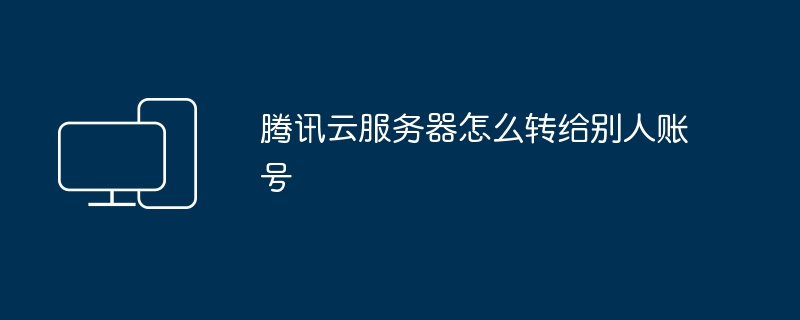
When using Tencent Cloud Server, sometimes you need to transfer the server to other accounts or share it with other accounts. In this case, it becomes crucial to ensure a smooth server transfer.
If you want to transfer your Tencent Cloud Server account to another person, you can follow the steps below:
Step one: Back up server data
Be sure to back up your data before making a server transfer. Backing up your data is a critical step to ensure that no important information is lost during the server migration process. Using the server snapshot function provided by Tencent Cloud, data backup can be realized more conveniently. In this way, even if something unexpected happens during the transfer process, we can easily recover the data and ensure business continuity and security.
The specific operation method is:
1. Log in to the cloud server console, find the snapshot management button on the right, and select Create Snapshot.
2. Select the name of the cloud server instance that needs to be backed up, and select the appropriate snapshot name and description information.
3. Determine whether the retention period needs to be set based on the deduction mode. Generally, you choose not to delete the snapshot.
4. Click OK to start creating server snapshots.
Step 2: Detailed transfer steps introduction
Step 1: Authorize the target account
To transfer the server to another account, you first need to authorize the target account to obtain resource access permissions. Please follow these steps:
Step 2: Transfer Server
After you have completed authorizing the target account, you can follow the following steps to transfer the server:
Step 3: Verify transfer result
After transferring the server, you need to verify the transfer results to ensure everything was completed smoothly. Please follow the steps below to verify:
Precautions:
1. Confirm whether the target account has permission to manage your cloud server.
2. Please back up your cloud server data before transferring to avoid data loss.
3. During the transfer process, your cloud server may suspend service, please confirm the transfer time.
4. The transfer process may involve certain fees. For the specific amount, please refer to Tencent Cloud's billing rules.
5. During the transfer process, it is necessary to ensure that both accounts have sufficient balances to pay for relevant service fees.
6. If you need to transfer storage, snapshot and other services at the same time, you need to ensure that the target account also has corresponding storage and snapshot space.
Summarize
Through the above steps, you can transfer the Tencent Cloud server to another account. Please note that during the transfer process, ensure that the access key of the target account is correct and that the network connection between the source account and the target account is normal. If you encounter any problems, it is recommended that you contact Tencent Cloud's technical support team in time, and they will provide you with further help and guidance.
The above is the detailed content of How to transfer Tencent Cloud server to another person's account. For more information, please follow other related articles on the PHP Chinese website!




