 Software Tutorial
Software Tutorial
 Mobile Application
Mobile Application
 How to automatically generate directory page numbers for wps directory
How to automatically generate directory page numbers for wps directory
How to automatically generate directory page numbers for wps directory
php editor Baicao introduces you how to automatically generate directory page numbers in WPS. WPS Writer is a powerful word processing software that can easily generate table of contents page numbers by setting styles and inserting table of contents. First, set the title style where the table of contents needs to be generated, and then select the table of contents at the insertion position to automatically generate the table of contents and include page numbers. With a setup like this, you can quickly and easily create a table of contents that includes page numbers, improving the overall readability and usefulness of your document.

How to automatically generate directory page numbers for wps directory
First open the wps group document, enter the content of the directory to be generated in the blank space, and then in the start menu bar Select the style of Title 1, Title 2, and Title 3.
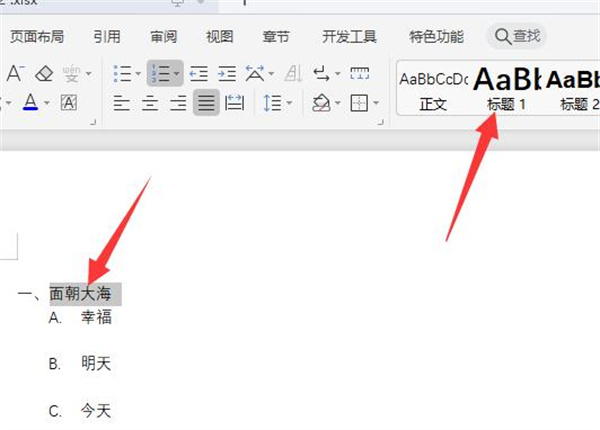
2. After setting up, we click the [Reference] function. After clicking, in the reference toolbar, here we click [Directory];
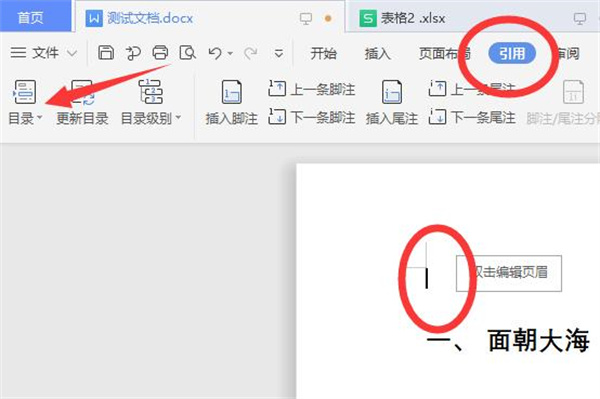
3. After finally clicking the table of contents tool, here we need to select the table of contents style. After selecting, click to automatically generate a table of contents with page numbers;
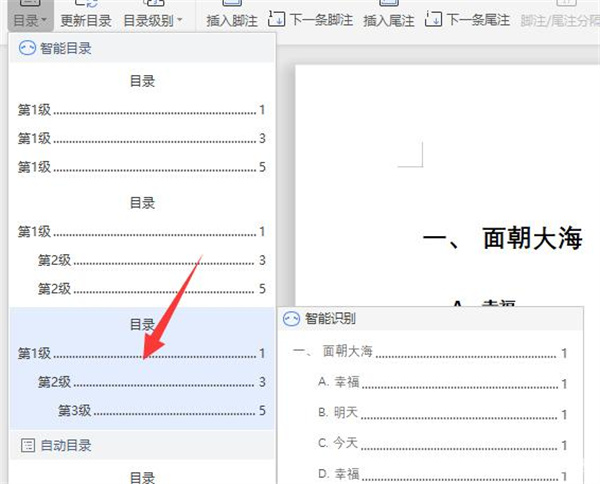
The above is the detailed content of How to automatically generate directory page numbers for wps directory. For more information, please follow other related articles on the PHP Chinese website!

Hot AI Tools

Undresser.AI Undress
AI-powered app for creating realistic nude photos

AI Clothes Remover
Online AI tool for removing clothes from photos.

Undress AI Tool
Undress images for free

Clothoff.io
AI clothes remover

AI Hentai Generator
Generate AI Hentai for free.

Hot Article

Hot Tools

Notepad++7.3.1
Easy-to-use and free code editor

SublimeText3 Chinese version
Chinese version, very easy to use

Zend Studio 13.0.1
Powerful PHP integrated development environment

Dreamweaver CS6
Visual web development tools

SublimeText3 Mac version
God-level code editing software (SublimeText3)

Hot Topics
 1378
1378
 52
52
 How to automatically generate directory page numbers for wps directory
Feb 27, 2024 pm 04:01 PM
How to automatically generate directory page numbers for wps directory
Feb 27, 2024 pm 04:01 PM
WPS is a powerful office software that can help us complete various office tasks efficiently. Among them, automatically generating table of contents page numbers is a very practical function. It can greatly improve the work efficiency of users, so the editor of this website will bring you this article to introduce in detail how to use WPS to automatically generate directory page numbers. I hope it can help everyone in need. How to automatically generate table of contents page numbers for a wps directory. First, open the wps group document, enter the content of the table of contents to be generated in the blank space, and then select the styles of title 1, title 2, and title 3 in the start menu bar. 2. Then after setting it up, we click the [Reference] function. After clicking, in the reference toolbar, here we click [Directory]; 3. Finally click
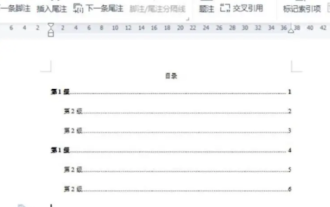 How to automatically generate a directory. How to set the format of the automatically generated directory.
Feb 22, 2024 pm 03:30 PM
How to automatically generate a directory. How to set the format of the automatically generated directory.
Feb 22, 2024 pm 03:30 PM
Select the style of the catalog in Word, and it will be automatically generated after the operation is completed. Analysis 1. Go to Word on your computer and click to import. 2After entering, click on the file directory. 3 Then select the style of the directory. 4. After the operation is completed, you can see that the file directory is automatically generated. Supplement: The table of contents of the summary/notes article is automatically generated, including first-level headings, second-level headings and third-level headings, usually no more than third-level headings.
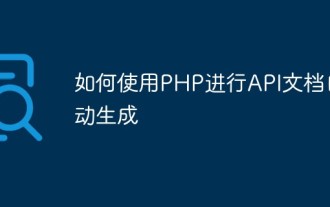 How to use PHP for automatic generation of API documentation
Jun 06, 2023 am 08:01 AM
How to use PHP for automatic generation of API documentation
Jun 06, 2023 am 08:01 AM
With the continuous development of Internet technology, API has become an important way to realize data interaction between applications. In the process of writing APIs, document writing and maintenance inevitably become an important issue. However, the traditional way of manually writing and maintaining API documentation is inefficient and error-prone, and is not suitable for projects with continuous iteration. Using PHP to automatically generate API documents can effectively improve efficiency and reduce errors. This article will introduce how to use PHP to automatically generate API documents. Manual
 How to automatically generate equals() and hashCode() methods using Records class in Java 14
Jul 31, 2023 pm 01:52 PM
How to automatically generate equals() and hashCode() methods using Records class in Java 14
Jul 31, 2023 pm 01:52 PM
How to automatically generate equals() and hashCode() methods using Records class in Java14 In Java programming, we often need to write equals() and hashCode() methods for our classes. These two methods are very important when dealing with equality and hash codes of objects. To simplify this process, Java14 introduces a new Records class. The Records class provides a way to simplify writing equals() and hashCode
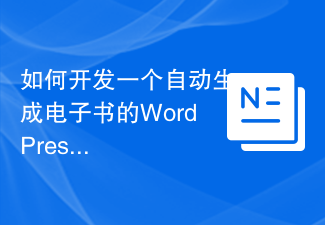 How to develop a WordPress plugin that automatically generates e-books
Sep 05, 2023 am 08:01 AM
How to develop a WordPress plugin that automatically generates e-books
Sep 05, 2023 am 08:01 AM
How to develop a WordPress plug-in that automatically generates e-books. With the popularity of social media and e-readers, e-books have become one of the important ways for people to obtain and share knowledge. As a WordPress developer, you may be faced with the need to create and publish e-books. To simplify this process, we can develop a WordPress plugin that automatically generates e-books. This article will teach you how to develop such a plug-in and provide code examples for reference. Step 1: Create the basic file structure of the plugin first
 How to automatically generate document number in excel
Mar 20, 2024 am 09:51 AM
How to automatically generate document number in excel
Mar 20, 2024 am 09:51 AM
The form that only adds data is the most basic form. Some document forms with fixed content will be more complicated. In the documents produced by Excel, some contents must automatically generate some data for the convenience of recording for continuity and authenticity. We often see The invoices and machine-printed invoice numbers are automatically consecutive to prevent tax evasion. How are these document numbers automatically generated? Let’s listen to the explanation below. For example, when generating the number of an outbound order, a combination of English letters and numbers is usually used. The English letter part of the number may use the capital form of the first letter of the document type. For example, the outbound document can be prefixed with CK. Method 1: Use the simplest rand function, which can generate a random number between 0-1. So our encoding
 How to automatically generate duplicate code using code generation tools in Java?
Aug 02, 2023 pm 12:00 PM
How to automatically generate duplicate code using code generation tools in Java?
Aug 02, 2023 pm 12:00 PM
How to automatically generate duplicate code using code generation tools in Java? Introduction: During the development process, we often encounter situations where we need to write a large amount of repeated code. These duplicate codes not only affect development efficiency, but also easily cause errors. In order to solve this problem, we can use code generation tools in Java to automatically generate duplicate codes and improve development efficiency and code quality. 1. Selection of code generation tools There are many code generation tools to choose from in Java, such as MyBatisGenerator,
 How to develop a WordPress plugin that automatically generates personnel lists
Sep 05, 2023 am 09:24 AM
How to develop a WordPress plugin that automatically generates personnel lists
Sep 05, 2023 am 09:24 AM
How to develop a WordPress plug-in that automatically generates personnel lists. WordPress, as a powerful and flexible content management system, provides users with many opportunities to develop custom plug-ins. Among them, plug-ins that automatically generate personnel lists can help website administrators quickly and efficiently manage and display team member or customer lists. This article will introduce how to develop a WordPress plug-in that automatically generates personnel lists, and attach relevant code examples. First, we need to create a new WordPress




