
"Halo Assistant" is a practical tool that is loved by players and can enhance the gaming experience. Want to experience the features of the latest version? Don't worry, PHP editor Apple provides you with detailed methods to update the version. Following this article will allow you to easily get the latest version of Halo Assistant, come and experience it together!
1. First open the Halo Assistant software, enter the homepage and click [My Halo] in the lower right corner, as shown in the figure below.
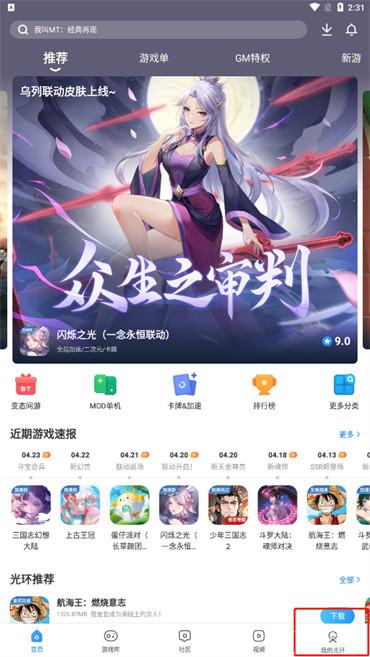
2. Then go to my page and click [Settings], as shown in the picture below.

3. Click [About Us] on the settings page, as shown in the figure below.

4. Finally, in the About page, click [Version Update] to update to the latest version, as shown in the figure below.

The above is the detailed content of How to update the version of 'Halo Assistant'. For more information, please follow other related articles on the PHP Chinese website!




