
php editor Xinyi will introduce to you how to turn off Toutiao search speed version ads. In Toutiao Search Express Edition, although advertisements provide users with some recommended content, they sometimes affect the user's browsing experience. To turn off these ads, users can scroll down on the search results page, click the "Settings" button, and then select "Turn off ads." With this simple operation, you can enjoy a more refreshing search experience!

Answer: [Toutiao Search Express Edition]-[My]-[Privacy Settings]- [Ad Settings]-[Turn off programmatic/personalized ad display settings].
Specific steps:1. First open the Toutiao search speed version software, enter the home page and click [My] in the lower right corner;
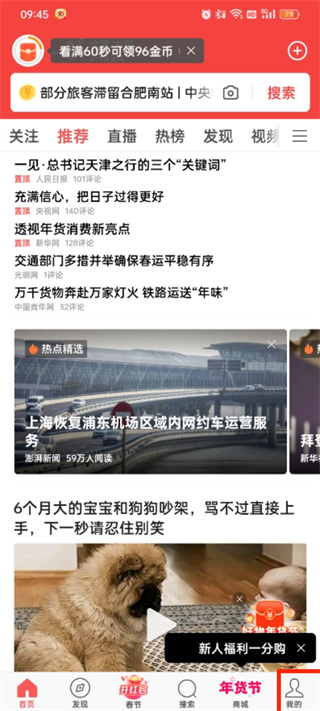
2. Then in my page, we slide to the bottom of the page and click [Privacy Settings] in the lower left corner;

3. Then go to the privacy settings page and find the [Advertising Settings] function click;

4 , after the last click, click the [Turn off programmatic/personalized ad display settings] function in the ad settings page;
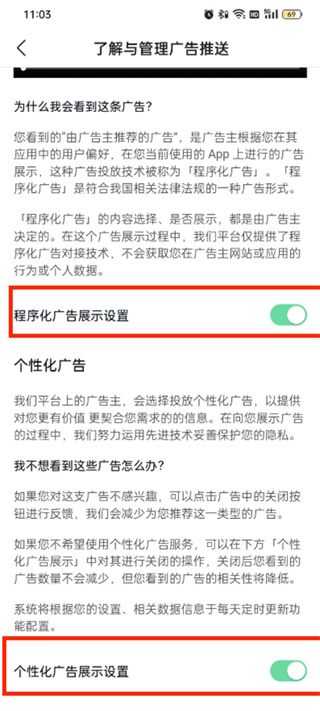
The above is the detailed content of How to turn off Toutiao search speed version ads. For more information, please follow other related articles on the PHP Chinese website!




