
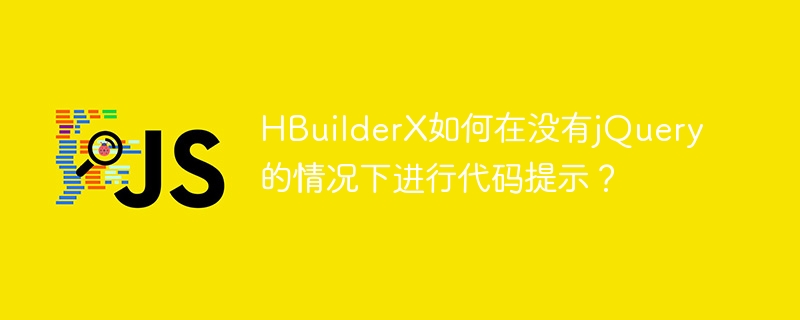
HBuilderX How to do code hinting without jQuery?
In front-end development, jQuery is a very commonly used JavaScript library. It provides many convenient methods and functions to simplify development. However, some projects may choose not to use jQuery and instead use native JavaScript to implement functionality. In this case, developers may encounter a question: How can they still enjoy the convenience of code prompts and auto-completion without using jQuery?
In response to this problem, HBuilderX, as a powerful front-end development tool, can implement code prompts without jQuery through built-in configuration and plug-in functions. The following will be introduced in detail from two aspects: configuring HBuilderX and installing related plug-ins.
Configuring HBuilderX
First, open HBuilderX, select "Tools"->"Environment Settings"->"Editor Settings" in the menu bar, open Click the "Editor Settings" tab in the dialog box and add the following code in the "Custom Code Prompt" column:
/**
* @type {Element}
* @desc 选择器
*/
var $ = function(selector) {
return document.querySelector(selector);
};
/**
* @type {NodeList}
* @desc 选择器
*/
var $$ = function(selector) {
return document.querySelectorAll(selector);
};
/**
* @type {HTMLElement}
* @desc HTML元素
*/
var ele = document.createElement('div');This code defines two functions $ and $$ to simulate jQuery's selector function, and defines a ele variable to simulate the function of creating HTML elements. In this way, when writing JavaScript code, HBuilderX will provide code prompts based on these definitions to improve development efficiency.
Install related plug-ins
In addition to configuring in HBuilderX, you can also implement the code prompt function by installing related plug-ins. In the HBuilderX market, there are many plug-ins that can provide code prompts and completion functions, such as Emmet, JavaScript Snippet, etc.
Taking the Emmet plug-in as an example, you can install it through the following steps:
By configuring HBuilderX and installing related plug-ins, developers can still enjoy the convenience of code prompts and automatic completion even without jQuery. This provides more flexibility and choice for projects that choose not to use jQuery, making development more efficient and convenient.
The above is the detailed content of How to enable the code prompt function of HBuilderX in a jQuery-free environment?. For more information, please follow other related articles on the PHP Chinese website!