
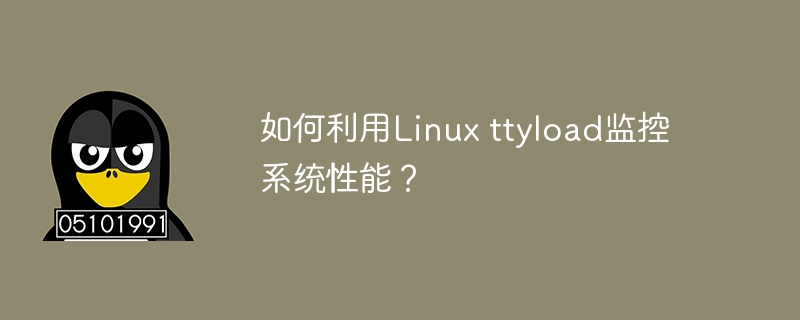
Title: How to use Linux ttyload to monitor system performance?
In Linux systems, in order to ensure that the system runs stably and to detect excessive system load in a timely manner, we usually use some performance monitoring tools to help us monitor the operating status of the system in real time. This article will introduce a tool called ttyload, which can display the current load of the system through the terminal and has certain practicality. Next, we will introduce in detail how to use ttyload to monitor system performance, and give specific code examples.
ttyload is a simple but very practical tool. It can display the average load of the system and display it in an intuitive way. Through ttyload, we can clearly understand the current load level of the system, so as to discover the system in time. bottlenecks and problems, and make corresponding optimizations and adjustments.
First, we need to install the ttyload tool in the Linux system, which can be installed through the following command:
sudo apt-get install ttyload
After the installation is completed, we can directly run the ttyload command in the terminal to start the ttyload tool. Run the command:
ttyload
In the terminal we will see an interface similar to the following figure:
0.03, 0.06, 0.05
These three numbers represent the system’s average of 1 minute, 5 minutes and 15 minutes respectively. Load, these numbers represent the degree of load the system is subjected to. Normally, these three numbers should be as close as possible to the number of CPU cores in the system. For example, for a 4-core CPU system, these three numbers should be kept below 4.
In addition to displaying the average load of the system, ttyload also provides some command line options that can be configured as needed. The following are some commonly used ttyload options:
-h: Display help information-v: Display version information of ttyload-n: Set the update interval in secondsFor example, we can use the following command to set the update interval to 1 second:
ttyload -n 1
By running the ttyload command regularly, we can monitor the load of the system at any time, discover problems in time and deal with them. When the system load is too high, we can check the output of ttyload to determine which processes are causing the increase in load, so that we can optimize and adjust accordingly.
To sum up, ttyload is a simple but practical system performance monitoring tool. Through it, we can monitor the load of the system in time and help us discover and solve system performance problems in time. I hope this article will help you understand how to use ttyload to monitor system performance.
The above is the detailed content of How to use Linux ttyload to monitor system performance. For more information, please follow other related articles on the PHP Chinese website!




