
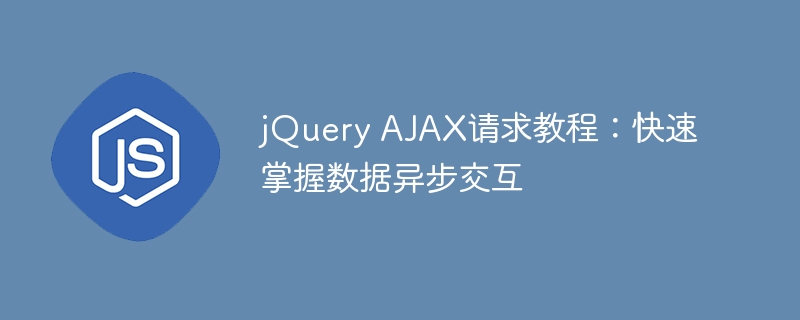
jQuery AJAX request tutorial: Quickly master asynchronous data interaction
In Web development, asynchronous interaction of data is a crucial part. Through AJAX technology, we can realize page refresh-free updates, dynamic loading of data and other functions, providing users with a smoother browsing experience. In the jQuery library, the use of AJAX has become very simple and powerful. This article will introduce how to use jQuery to make AJAX requests, including simple GET and POST requests, as well as methods for processing returned data.
1. GET request
GET request is the most common AJAX request method, used to obtain data from the server. The following is a code example of a simple GET request:
$.ajax({
url: 'https://api.example.com/data',
type: 'GET',
success: function(data) {
console.log(data);
},
error: function(error) {
console.log(error);
}
});In this code, we initiate a GET request through the $.ajax() method, specifying the requested URL as https://api.example.com/data. When the request is successful, the success callback function will be executed, where the data parameter is the data returned by the server. If the request fails, the error callback function will be executed, where the error parameter is the error information.
2. POST request
POST request is used to submit data to the server, and is often used in scenarios such as form submission. The following is a code example of a simple POST request:
$.ajax({
url: 'https://api.example.com/addData',
type: 'POST',
data: {
name: 'Alice',
age: 25
},
success: function(response) {
console.log(response);
},
error: function(error) {
console.log(error);
}
});In this code, we specify the request method as POST through type: 'POST', and in data The data to be submitted is passed in the parameter. The data returned by the server will be obtained in the success callback function.
3. Processing the returned data
After obtaining the data from the server, we may need to process the returned data. The following is a simple example of getting data from the server and displaying it on the page:
$.ajax({
url: 'https://api.example.com/data',
type: 'GET',
success: function(data) {
$('#result').text(data);
},
error: function(error) {
console.log(error);
}
});In this example, we select an element in the page through the jQuery selector and display the returned data in this element.
Through the above code examples, we can see that jQuery's AJAX request is very simple and flexible. By mastering these basic knowledge, we can easily implement asynchronous data interaction on the page and provide users with a better experience. I hope this article can help you quickly master the basic usage of jQuery AJAX requests. Further learning requires continuous practice and in-depth exploration.
The above is the detailed content of Learn to use jQuery for asynchronous data interaction requests: easily master data transmission. For more information, please follow other related articles on the PHP Chinese website!