
php editor Youzi teaches you how to set access permissions for "QQ Space". In the era of social networks, protecting personal information is particularly important. "QQ Space" provides a variety of permission setting options, allowing users to customize the sharing scope according to their needs to ensure information security. Through simple settings, you can effectively control who can view, comment and forward your updates to protect personal privacy. Below, we will introduce in detail how to set permissions in "QQ Space" so that you can easily master privacy protection techniques.
1. First open the QQ application, click [Avatar] in the upper left corner of the main page;
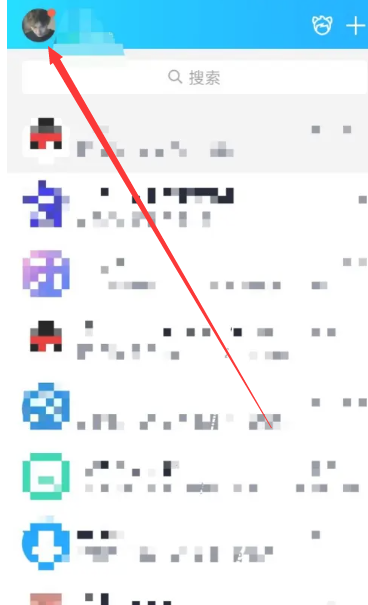
2. Then expand the personal information area on the left and click the [Settings] function in the lower left corner;

3. Enter the settings page and slide to find the [Privacy] option;

4. Next, in the privacy interface, go to the [Permission Settings] service;

5. Then challenge to the latest page and select [Space Dynamics];
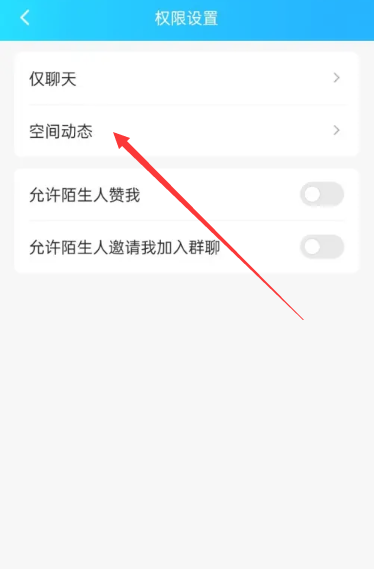
6. Click [More Settings] on the QQ space setting interface again;
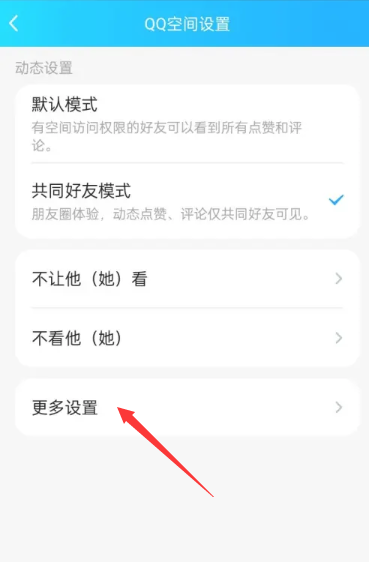
7. Select the [Space Privacy] service function on the more settings page;
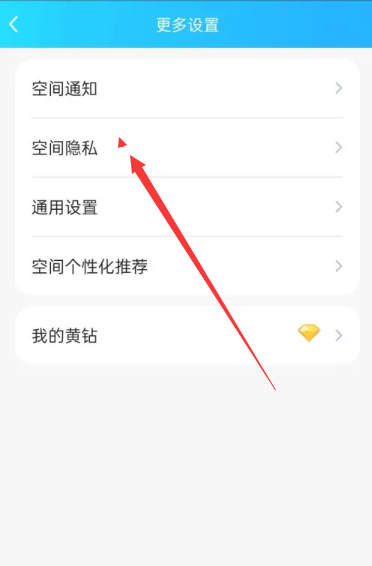
8. Then click the [Who can see my space] function on the space privacy interface;

9. Finally, check the permission access options that need to be set on the page to set them.
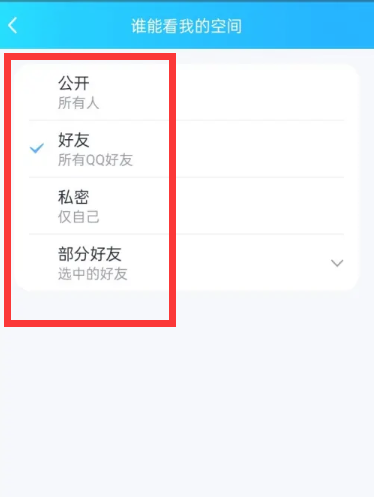
The above is the detailed content of How to set permission access in 'QQ Space'. For more information, please follow other related articles on the PHP Chinese website!
 Why can't the QQ space web page be opened?
Why can't the QQ space web page be opened?
 How to register a Bitcoin wallet
How to register a Bitcoin wallet
 What are the new features of Hongmeng 3.0?
What are the new features of Hongmeng 3.0?
 Commonly used codes in html language
Commonly used codes in html language
 How to use the atom editor
How to use the atom editor
 MySQL changes root password
MySQL changes root password
 What's going on when the ip address is unavailable?
What's going on when the ip address is unavailable?
 How to export word from powerdesigner
How to export word from powerdesigner




