
php editor Youzi will introduce to you how to change the save location of downloaded files in Firefox browser. When you use a browser to download files on a daily basis, you sometimes need to save the files to a specified folder, which makes it easier to manage and find files. In Firefox, we can change the storage location of downloaded files through simple settings to make your downloaded files more organized and convenient. Next, let’s take a look at the specific steps!

1. Open Firefox and click the "three horizontal lines" icon in the upper right corner of the page.
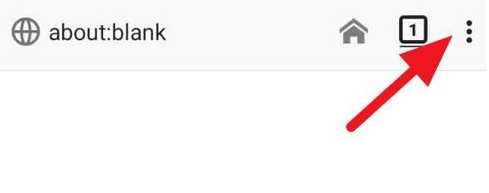
2. Click "Settings" in the menu bar that appears.
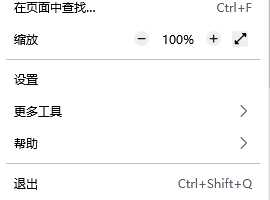
3. Select the "General" option and click "Browse" under the Download section.
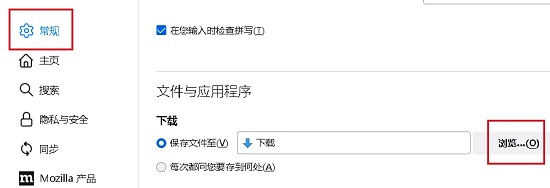
4. Click "Select Folder" and select the folder you set in advance.
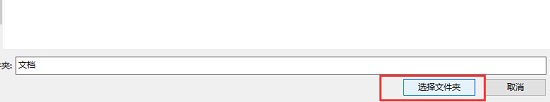
The above is the entire content ofHow to change the download file saving path in Firefox, everyone is welcome to pay attentionThis site, this site will continue to update you with more method tutorials.
The above is the detailed content of How to change the save location of downloaded files in Firefox. For more information, please follow other related articles on the PHP Chinese website!




