
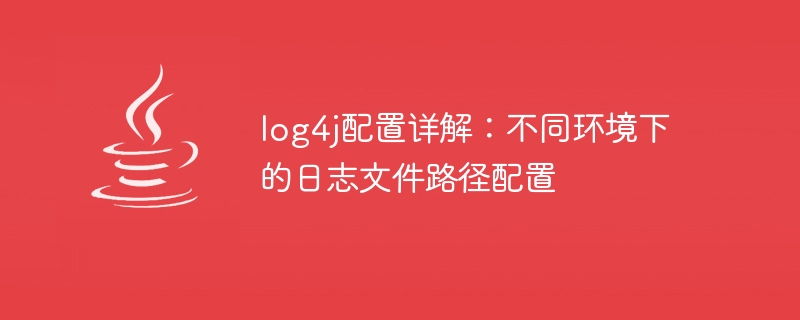
Detailed explanation of log4j configuration: Log file path configuration in different environments requires specific code examples
In the development process, logs are a very important component. It can help us track problems, debug code and monitor the operation of the system. In Java development, log4j is a very commonly used logging library. It can help us easily configure various log output forms, including output to the console, output to files, output to database, etc. This article will focus on an important part of log4j configuration: log file path configuration in different environments, and provide corresponding code examples.
First, we need to introduce log4j dependencies and log4j configuration files into the project. Taking the Maven project as an example, we add the following dependencies in the project's pom.xml file:
<dependency>
<groupId>log4j</groupId>
<artifactId>log4j</artifactId>
<version>1.2.17</version>
</dependency>Next, we need to create a log4j configuration file, usually named log4j.properties or log4j.xml. This configuration file contains various log output rules and configurations. The following is a simple log4j.properties example:
# 定义日志输出到控制台的规则
log4j.rootLogger=INFO, stdout
# 定义stdout输出的配置
log4j.appender.stdout=org.apache.log4j.ConsoleAppender
log4j.appender.stdout.layout=org.apache.log4j.PatternLayout
log4j.appender.stdout.layout.ConversionPattern=%d %p [%t] %c - %m%n
# 定义日志输出到文件的规则
log4j.appender.file=org.apache.log4j.DailyRollingFileAppender
log4j.appender.file.File=${catalina.home}/logs/myapp.log
log4j.appender.file.Append=true
log4j.appender.file.DatePattern='.'yyyy-MM-dd
log4j.appender.file.layout=org.apache.log4j.PatternLayout
log4j.appender.file.layout.ConversionPattern=%d %p [%t] %c - %m%nIn the above configuration file, there are two important appenders: stdout and file. They define log configurations for output to the console and output to files respectively. It is worth noting that in the file configuration, we use the variable ${catalina.home}, which points to the Tomcat installation directory. The advantage of this configuration is that no matter which environment we deploy the application to, log4j will automatically switch to the corresponding log file path according to the environment.
Next, let’s take a look at how to configure the log file path of log4j according to different environments. We can implement this function through code. First, we need to create a configuration file under the project's classpath, such as config.properties, which contains log file path configurations in different environments. The following is an example:
# 开发环境的日志文件路径 dev.log.file.path=/logs/dev/myapp.log # 测试环境的日志文件路径 test.log.file.path=/logs/test/myapp.log # 生产环境的日志文件路径 prod.log.file.path=/logs/prod/myapp.log
Then, we need to read the configuration in config.properties in the code and use this configuration as part of the log4j configuration file (log4j.properties). The following is a simple sample code:
import org.apache.log4j.PropertyConfigurator;
public class Log4jConfig {
public static void init(String env) {
String configFile = "log4j.properties";
if ("dev".equals(env)) {
System.setProperty("log.file.path", "log4j_dev.properties");
} else if ("test".equals(env)) {
System.setProperty("log.file.path", "log4j_test.properties");
} else if ("prod".equals(env)) {
System.setProperty("log.file.path", "log4j_prod.properties");
}
PropertyConfigurator.configure(configFile);
}
public static void main(String[] args) {
String env = "dev";
init(env);
}
}In the above code, we set a variable log.file.path through the System.setProperty method, and then use this variable in log4j.properties to define the log file path . Initialize log4j by running the main method, and pass in different env parameters to specify different environments.
Finally, we need to modify the log4j.properties file according to different environments and configurations. For example, when env is dev, we rename the log4j.properties file to log4j_dev.properties and modify the log.appender.file.File configuration to read from System.getProperty("log.file.path") Get the log file path.
Through the above steps, we have realized the configuration of the log4j log file path in different environments. By modifying the logic in the config.properties and Log4jConfig classes, we can easily extend and adapt to more environments.
To summarize, configuring the log file path of log4j requires two steps: first, define the appender and log file path variables in log4j.properties; then, read the configuration of different environments in the code, Make it part of log4j configuration. In this way, we can automatically switch the log file path according to different environments and facilitate log management and debugging.
The above is a detailed explanation of log4j configuration: specific code examples for log file path configuration in different environments. Hope this helps!
The above is the detailed content of In-depth discussion of log4j configuration: log path settings in multiple environments. For more information, please follow other related articles on the PHP Chinese website!
 The role of math function in C language
The role of math function in C language
 How to buy and sell Bitcoin on okex
How to buy and sell Bitcoin on okex
 How to use format in python
How to use format in python
 Commonly used database software
Commonly used database software
 Introduction to the three core components of hadoop
Introduction to the three core components of hadoop
 Solution to the problem that the input is not supported when the computer starts up
Solution to the problem that the input is not supported when the computer starts up
 Knowledge needed for web front-end
Knowledge needed for web front-end
 Can BAGS coins be held for a long time?
Can BAGS coins be held for a long time?




