
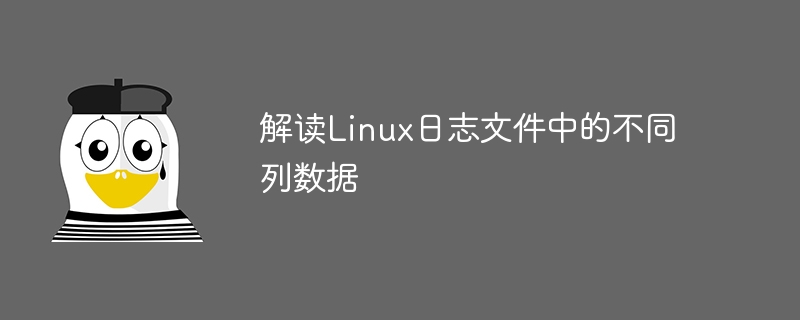
标题:深入Analysis method of data columns in Linux log files
在Linux系统中,日志文件是非常重要的记录工具,它记录了系统运行过程中产生的各种信息和事件,对于系统管理和故障排查都起着至关重要的作用。在Linux系统中,常见的日志文件包括syslog、auth.log、kernel.log等,这些日志文件中的数据按照一定的格式记录着不同的信息,包括时间戳、日志级别、进程信息、事件描述等。
本文将通过对Linux日志文件中的不同列数据进行解读,介绍如何查看、分析和理解日志文件中的内容,并给出具体的代码示例来示范如何提取和处理不同列数据。
一、日志文件格式解析
二、查看日志文件数据
在Linux系统中,可以使用命令行工具如cat、grep、awk等来查看和分析日志文件中的数据。下面是一些常用的命令示例:
查看最新的日志信息:
sudo tail -n 100 /var/log/syslog
筛选特定关键词的日志信息:
sudo grep "error" /var/log/syslog
提取指定列的数据:
sudo awk '{print $1, $2, $5, $6}' /var/log/syslog三、代码示例
以下是一个简单的Python脚本示例,演示如何解析并处理日志文件中的不同列数据:
# -*- coding: utf-8 -*-
import re
log_file = "/var/log/syslog"
with open(log_file, 'r') as f:
for line in f:
parts = re.split(" +", line)
timestamp = " ".join(parts[:3])
log_level = parts[3]
facility = parts[4]
process_id = parts[5]
message = " ".join(parts[6:])
print("Timestamp: {}".format(timestamp))
print("Log Level: {}".format(log_level))
print("Facility: {}".format(facility))
print("Process ID: {}".format(process_id))
print("Message: {}".format(message))通过以上代码示例,我们可以将日志文件中的各个列数据提取出来并进行处理,更好地理解和分析日志文件中的信息。
总结:
通过深入Analysis method of data columns in Linux log files,我们可以更好地理解系统的运行情况和事件发生的原因。同时,熟练掌握日志文件格式和相应的查看处理方法,有助于及时发现和解决系统问题,提高系统稳定性和安全性。希望本文能够帮助读者更好地理解Linux日志文件中的内容,提升系统管理和故障排查的能力。
The above is the detailed content of Analysis method of data columns in Linux log files. For more information, please follow other related articles on the PHP Chinese website!




