
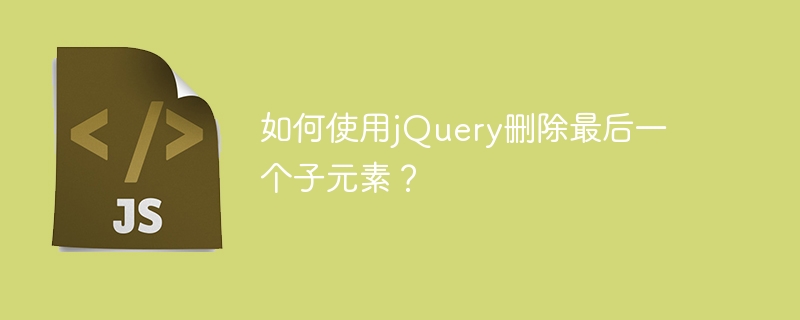
How to remove the last child element using jQuery?
In front-end development, we often encounter operations that require adding, deleting, modifying, and checking page elements. Among them, deleting the last child element is a common requirement. This article will introduce how to use jQuery to delete the last child element, with specific code examples.
First, we need to introduce the jQuery library into the page to ensure that its functions can be used. Add the following code in the HTML file:
In the above code, we first create a container containing multiple child elements in the page#container, the last child element of which is the target we want to delete. Then, in the JavaScript part, we used the jQuery selector$('#container div:last-child')to select the last child element and removed it through theremove()method It is removed from the DOM.
In actual applications, you can adjust the selector according to your own needs, such as selecting elements that need to be deleted by class name, index, etc. You can also perform some other operations after deleting elements according to specific circumstances, such as updating page content, triggering animation effects, etc.
In summary, it is not complicated to use jQuery to delete the last child element. You only need to be proficient in jQuery's selectors and operation methods to quickly achieve it. I hope the introduction in this article can help readers better apply jQuery for front-end development.
The above is the detailed content of Remove last child element of element using jQuery. For more information, please follow other related articles on the PHP Chinese website!