
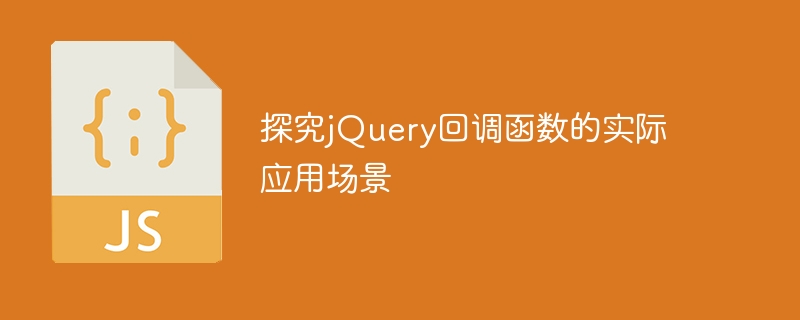
jQuery callback function is a very powerful feature that can help us handle various asynchronous operations and event handling when writing JavaScript code. In actual development, we often use callback functions to implement some specific functions. This article will explore the actual application scenarios of jQuery callback functions and illustrate them with specific code examples.
In web development, it is often necessary to request data asynchronously through Ajax. In this case, jQuery's $.ajax() method can accept a success callback function to be executed after the data request is successful. The following is a simple example:
$.ajax({
url: 'data.json',
success: function(data) {
console.log('请求成功:', data);
}
});In this example, when the data request is successful, the success callback function will be executed and the returned data will be printed.
jQuery is also often used to achieve animation effects on web pages. When the animation is complete, we can use the callback function of the animate() method to perform some operations. Here is an example:
$('#box').animate({
left: '100px'
}, 1000, function() {
console.log('动画完成');
});Here we use the animate() method to move the #box element 100 pixels to the left, and execute the callback function to print out when the animation is completed information.
When processing events, we often use callback functions. For example, when an event is triggered when the user clicks a button, we can set a callback function to handle this event through the on() method. The example is as follows:
$('#btn').on('click', function() {
console.log('按钮被点击了');
});In this example, when the #btn button is clicked, the callback function will be executed to print out the information.
Timer is another common application scenario, we can use setTimeout() or setInterval() to execute some operations. The following is a simple example:
setTimeout(function() {
console.log('1秒钟后执行');
}, 1000);Here we use the setTimeout() method to set a timer, and execute the callback function to print out the information after 1 second.
Through the above specific application scenario examples, we can see the importance and flexibility of jQuery callback functions in actual development. It can help us handle various asynchronous operations, event handling and animation effects, making our code clearer and more efficient. Hope this article helps you!
The above is the detailed content of Investigate real-world use cases for jQuery callback functions. For more information, please follow other related articles on the PHP Chinese website!




