
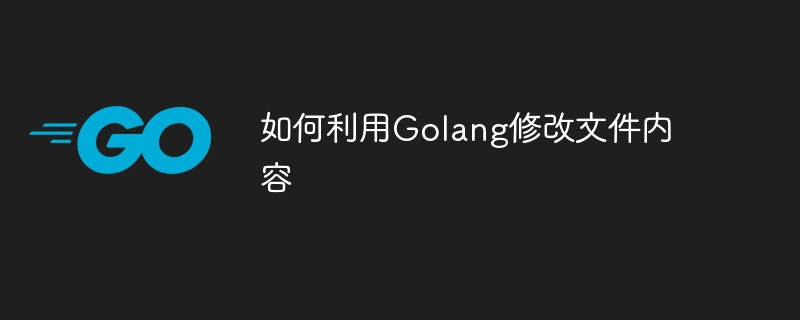
How to use Golang to modify file content requires specific code examples
In daily development, sometimes we need to modify file content programmatically. By using Golang, we can easily modify the content of the file. This article will introduce how to use the Golang programming language to modify the content of the file, and attach specific code examples.
First, we need to use the io/ioutil package in the Golang standard library to operate files. Through the functions provided in the ioutil package, we can implement operations such as reading and writing files. Next, we will introduce in detail the specific steps on how to use Golang to modify the content of files.
First, we need to use the OpenFile function in the os package to open the file to be modified. When opening a file, we need to pass in the file path, opening mode and permission parameters. In the open mode, we can specify read-only, write-only or read-write mode. In this example, we specify read-write mode, and for security reasons, set the permission parameter to 0666.
file, err := os.OpenFile("example.txt", os.O_RDWR, 0666)
if err != nil {
log.Fatal(err)
}
defer file.Close()Next, we can use the ReadAll function in the ioutil package to read the entire contents of the file . Through this function, we can get the content of the file and save it in a variable of type []byte.
content, err := ioutil.ReadAll(file)
if err != nil {
log.Fatal(err)
}Now, we have obtained the content of the file and saved it in the content variable. Next, we can modify the contents of the file by operating on this variable. For example, we can replace a specific string in the file content with new content.
newContent := bytes.ReplaceAll(content, []byte("old string"), []byte("new string"))The last step is to write the modified file content into the file. We can use the WriteAt function to write the modified content to the file.
_, err = file.WriteAt(newContent, 0)
if err != nil {
log.Fatal(err)
}The following is a complete code example to modify the file content:
package main
import (
"bytes"
"io/ioutil"
"log"
"os"
)
func main() {
file, err := os.OpenFile("example.txt", os.O_RDWR, 0666)
if err != nil {
log.Fatal(err)
}
defer file.Close()
content, err := ioutil.ReadAll(file)
if err != nil {
log.Fatal(err)
}
newContent := bytes.ReplaceAll(content, []byte("old string"), []byte("new string"))
_, err = file.WriteAt(newContent, 0)
if err != nil {
log.Fatal(err)
}
}Through the above steps, we can easily use Golang to modify the file content. In actual development, we can customize the logic of modifying file content according to needs, thereby achieving more complex file operation functions. Hope this article helps you!
The above is the detailed content of Use Golang to write programs to modify file contents. For more information, please follow other related articles on the PHP Chinese website!




