
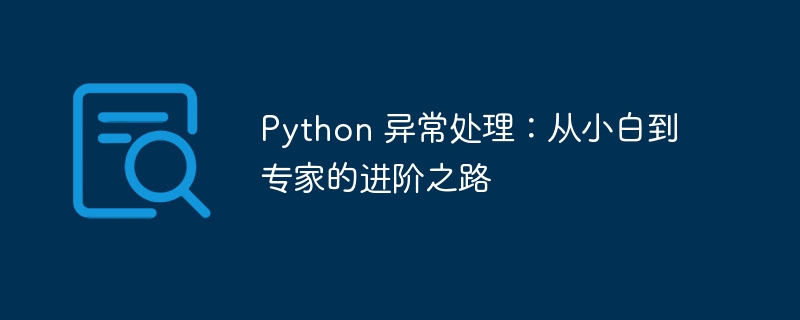
1. Understand exceptions
Exception refers to an error or abnormal situation that occurs during program running, which may be caused by various reasons, such as:
2. Python exception handling mechanism
python provides an exception handling mechanism to handle exceptions that occur during program running, which mainly includes try, except and finally Three sentences.
try The statement block is used to specify the code to try to execute. except statement block is used to specify the code to be executed when an exception occurs in the try statement block. finally statement block is used to specify code that will be executed regardless of whether an exception occurs in the try statement block. 3. Code example
# 导入异常处理模块
import sys
# 定义一个函数来读取文件
def read_file(filename):
# 使用 try 语句块来捕获异常
try:
# 打开文件
with open(filename, "r") as f:
# 读取文件内容
data = f.read()
# 关闭文件
f.close()
# 使用 except 语句块来处理异常
except FileNotFoundError:
# 文件不存在时,打印错误信息
print("Error: File not found.")
# 使用 finally 语句块来释放资源
finally:
# 无论是否发生异常,都关闭文件
f.close()
# 调用函数来读取文件
read_file("data.txt")In the above example, the try statement block is used to try to open and read the file, the except statement block is used to handle the exception that the file does not exist, finally Statement block is used to close the file regardless of whether an exception occurs.
4. Common exception types
Python There are many built-in exception types that represent different error or exception conditions, such as:
NameError: Indicates an undefined variable or function. TypeError: Indicates type mismatch. ValueError: Indicates an invalid value. IndexError: Indicates that the index is out of range. KeyError: Indicates a key that does not exist in the dictionary. Programmers can obtain the currently occurring exception information through the sys.exc_info() function, and adopt different processing methods according to different exception types.
5. Custom exception type
In addition to the built-in exception types, programmers can also customize exception types to handle specific errors or exceptions. For example, you can define a MyError exception type to handle custom errors that occur in your application:
class MyError(Exception):
def __init__(self, message):
self.message = message
def my_function():
# 抛出自定义异常
raise MyError("An error occurred.")
try:
my_function()
except MyError as e:
# 处理自定义异常
print(e.message)In the above example, MyError is a custom exception type that inherits from the Exception class. When the my_function() function throws a MyError exception, the try statement block captures the exception and prints the exception information.
6. Summary
Python exception handling mechanism is one of the key skills that programmers must master when writing code. It can help programmers gracefully handle errors and exceptions that occur during program running and avoid program crashes.
The above is the detailed content of Python Exception Handling: The Road to Advancement from Novice to Expert. For more information, please follow other related articles on the PHP Chinese website!




