
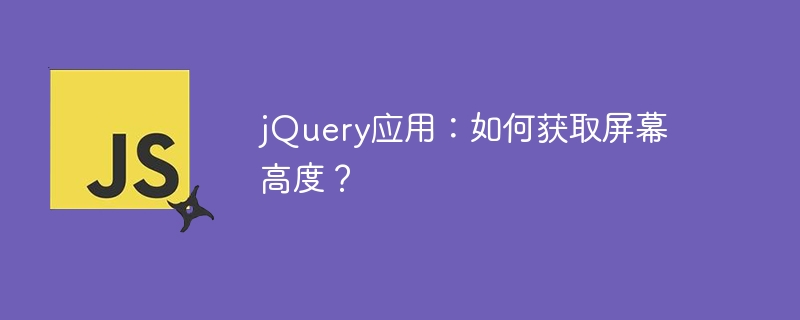
jQuery application: How to get the screen height?
With the widespread use of mobile devices and various screen sizes, it is often necessary to obtain the screen height to adapt to different devices in front-end development. In projects using jQuery, the screen height can be obtained through simple code and processed accordingly as needed. This article will introduce how to use jQuery to get the screen height and give specific code examples.
In jQuery, you can use $(window).height() to get the height of the visible area of the screen. This method will return the height of the visible area of the browser window, excluding scroll bars and toolbars. If you need to include the height of the scroll bar, you can use $(document).height() to get the height of the entire document.
The following is a simple code example that demonstrates how to use jQuery to obtain the screen height and display it on the page:
<!DOCTYPE html>
<html>
<head>
<title>获取屏幕高度示例</title>
<script src="https://code.jquery.com/jquery-3.6.0.min.js"></script>
<script>
$(document).ready(function(){
var screenHeight = $(window).height();
$('#screenHeight').text('屏幕高度:' + screenHeight + 'px');
});
</script>
</head>
<body>
<div id="screenHeight"></div>
</body>
</html>In this In the example, the jQuery library is first introduced, and then the $(document).ready() function is used to obtain the screen height after the document is loaded. Dynamically display the obtained screen height on the page.
After obtaining the screen height, we can do more processing according to actual needs. For example, in responsive web design, the page layout or the way elements are displayed can be adjusted based on the height of the screen. You can also get the screen height in the scroll event to achieve some specific effects.
$(window).scroll(function(){
var scrollHeight = $(document).height();
var visibleHeight = $(window).height();
var scrollPosition = $(window).scrollTop();
if((scrollHeight - visibleHeight - scrollPosition) < 50) {
// 在页面底部附近执行某些操作
}
});In this example, we use scroll events to determine whether the user has scrolled near the bottom of the page, thereby triggering the corresponding operation.
Through the above examples, we can see that using jQuery to get the screen height is a very simple thing. Obtaining the screen height is very important for the realization of responsive design and page effects. I hope the introduction in this article will be helpful to you. If you have more jQuery application problems in your project, you can also study more jQuery documents and cases to continuously improve your front-end development capabilities.
The above is the detailed content of jQuery method to get screen height. For more information, please follow other related articles on the PHP Chinese website!