
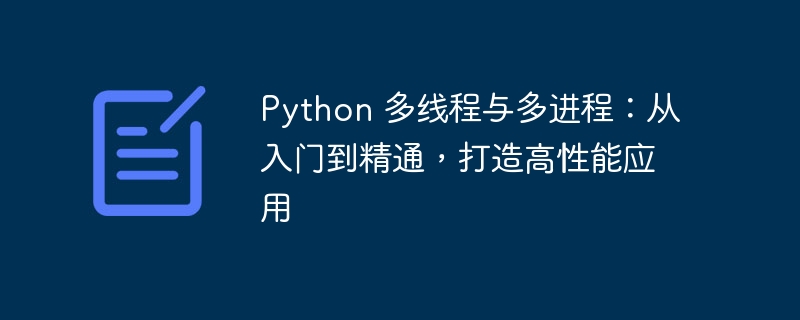
In computer science, Multi-threading and multi-process are the two basic ways of Concurrent programming. MultiThreads execute multiple tasks in parallel and share the same memory space, while multiple processes execute multiple tasks in parallel, and each task has its own independent memory space.
Multiple threads in Python are implemented through the threading module. The threading module provides a variety of multi-threading related classes and functions, including the Thread class, the Lock class and the Semaphore class, etc.
The following is a simple Python multi-threading example:
import threading
def task(i):
print(f"Task {i} is running...")
if __name__ == "__main__":
threads = []
for i in range(5):
thread = threading.Thread(target=task, args=(i,))
threads.append(thread)
for thread in threads:
thread.start()
for thread in threads:
thread.join()In this example, we create 5 threads, each thread executes the task function. task The function prints a message indicating that the task is running.
Multiple processes in Python are implemented through the multiprocessing module. The multiprocessing module provides a variety of multi-process related classes and functions, including the Process class, the Manager class and the Pool class, etc.
The following is a simple Python multi-process example:
import multiprocessing
def task(i):
print(f"Task {i} is running...")
if __name__ == "__main__":
processes = []
for i in range(5):
process = multiprocessing.Process(target=task, args=(i,))
processes.append(process)
for process in processes:
process.start()
for process in processes:
process.join()In this example, we created 5 processes, each executing the task function. task The function prints a message indicating that the task is running.
The main differences between Python multi-threading and multi-process are:
The application scenarios of Python multi-threading and multi-process mainly include:
Performance of Python multi-threading and multi-processOptimizationMainly include the following aspects:
Python multi-threading and multi-process are the two basic ways of concurrencyprogramming. They have their own advantages, disadvantages and application scenarios. In actualdevelopment, it is necessary to choose the appropriate concurrent programming method according to specific needs.
The above is the detailed content of Python multi-threading and multi-process: from beginner to proficient, creating high-performance applications. For more information, please follow other related articles on the PHP Chinese website!




