
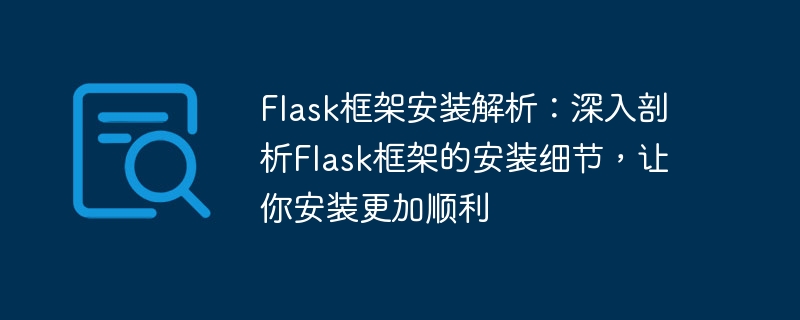
Flask framework installation analysis: In-depth analysis of the installation details of the Flask framework to make your installation smoother. Specific code examples are needed
Introduction:
Flask is a popular The Python web development framework is simple and flexible, suitable for project development of various sizes. Before using the Flask framework, you first need to install and configure it. This article will deeply analyze the installation details of the Flask framework and provide readers with detailed steps and code examples to make your installation process smoother.
1. Install Python
Before installing Flask, we need to install Python first. Flask is a Python-based framework, so you need to ensure that the Python environment has been installed and configured correctly.
1. Visit the official Python website (https://www.python.org) and download the latest version of the Python installer.
2. Run the installation program and follow the prompts to install. During the installation process, make sure to add the path to Python to the system's environment variables. In this way, we can enter Python commands directly on the command line.
3. Open the command line window and enter the following command to check whether Python is successfully installed and configured.
python --version
If the Python version number is displayed, the installation is successful.
2. Install Flask
After the Python environment is installed, we can start to install and configure the Flask framework. The following are detailed steps and code examples:
1. Open the command line window, enter the following command, and use the pip tool to install Flask.
pip install flask
Installing Flask through the pip tool can easily and automatically install other libraries and modules that Flask depends on.
2. After the installation is complete, we can verify whether Flask is installed successfully through the following code.
import flask print(flask.__version__)
If the Flask version number is output, the installation is successful.
3. Create a Flask application
After the Flask installation is completed, we can start to create a simple Flask application to verify whether the environment is configured correctly. The following is a code example of the most basic Flask application:
from flask import Flask
app = Flask(__name__)
@app.route('/')
def hello_world():
return 'Hello, Flask!'
if __name__ == '__main__':
app.run()Save the above code as a .py file, such as app.py. Then open a command line window, enter the directory where the file is located, and run the following command to start the Flask application:
python app.py
You will see output similar to the following:
* Running on http://127.0.0.1:5000/ (Press CTRL+C to quit)
This means that the Flask application has been successful. Run and listen for HTTP requests on port 5000 of the local host.
4. Flask extension
The power of the Flask framework lies in its rich extension library. The Flask extension library can help us implement some functions more conveniently, such as database connection, form verification, user authentication, etc.
These extension libraries can be easily installed through the pip tool. The following takes two commonly used Flask extension libraries as examples to demonstrate the installation and use process.
1.Flask-MySQLdb: A Flask extension library for MySQL database operations.
Installation command:
pip install flask-mysqldb
Usage example:
from flask import Flask
from flask_mysqldb import MySQL
app = Flask(__name__)
app.config['MYSQL_HOST'] = 'localhost'
app.config['MYSQL_USER'] = 'root'
app.config['MYSQL_PASSWORD'] = 'password'
app.config['MYSQL_DB'] = 'database'
mysql = MySQL(app)
@app.route('/')
def hello_world():
cur = mysql.connection.cursor()
cur.execute("SELECT * FROM table")
data = cur.fetchall()
return str(data)
if __name__ == '__main__':
app.run()2.Flask-WTF: A Flask extension library for processing web forms.
Installation command:
pip install flask-wtf
Usage example:
from flask import Flask, render_template
from flask_wtf import FlaskForm
from wtforms import StringField, SubmitField
from wtforms.validators import DataRequired
app = Flask(__name__)
app.config['SECRET_KEY'] = 'your-secret-key'
class MyForm(FlaskForm):
name = StringField('Name', validators=[DataRequired()])
submit = SubmitField('Submit')
@app.route('/', methods=['GET', 'POST'])
def hello_world():
form = MyForm()
if form.validate_on_submit():
return 'Hello, {}!'.format(form.name.data)
return render_template('form.html', form=form)
if __name__ == '__main__':
app.run()The above code examples respectively use the Flask-MySQLdb and Flask-WTF extension libraries. Through these extension libraries, we can change Conveniently realize the functions of interacting with database and form processing.
Summary:
This article provides an in-depth analysis of the installation details of the Flask framework and provides readers with detailed steps and code examples. By installing Python, installing Flask, creating Flask applications and using Flask extensions, we can successfully set up a Flask development environment and quickly start developing our own web applications. I hope this article will be helpful to you in the process of installing and using the Flask framework.
The above is the detailed content of In-depth analysis of Flask framework installation: Detailed explanation of the techniques for installing Flask framework to help you complete it smoothly. For more information, please follow other related articles on the PHP Chinese website!
 Introduction to the framework used by vscode
Introduction to the framework used by vscode
 Database vulnerability repair methods
Database vulnerability repair methods
 How to open csv file
How to open csv file
 The difference between front-end and back-end
The difference between front-end and back-end
 Which one has faster reading speed, mongodb or redis?
Which one has faster reading speed, mongodb or redis?
 window.prompt
window.prompt
 What currency does USDT belong to?
What currency does USDT belong to?
 What should I do if IE browser prompts a script error?
What should I do if IE browser prompts a script error?