
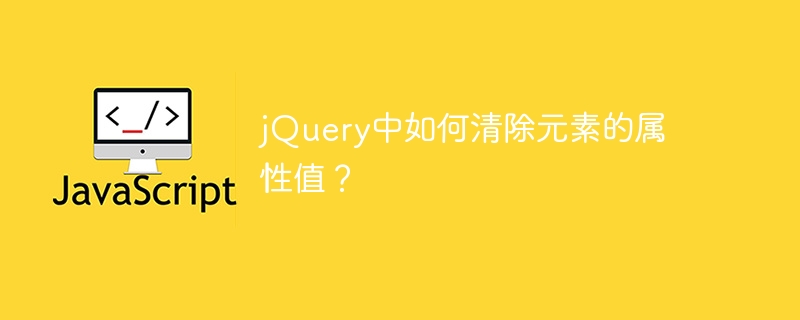
jQuery is a JavaScript library widely used in front-end development. It provides many convenient methods to manipulate web page elements. When using jQuery, sometimes we need to clear the attribute value of an element. Here we will introduce how to use jQuery to clear the attribute value of an element.
First of all, we need to clarify which attribute we want to clear, such as clearing the class attribute value of an element. In jQuery, you can use the removeAttr() method to clear the value of a specified attribute. The specific code example is as follows:
// HTML结构
<div id="example" class="example-class">这是一个示例元素</div>
// jQuery代码
$(document).ready(function(){
// 清除id为example的元素的class属性值
$("#example").removeAttr("class");
});In this code, first we use the $(document).ready() method to ensure that the operation is performed after the document is loaded. Then use the jQuery selector to select the element with the id example, and then call the removeAttr() method to clear the value of the class attribute.
In addition to clearing the class attribute, we can also clear the attributes of other elements, such as the style attribute. The code example is as follows:
// HTML结构
<div id="example" style="color: red;">这是一个示例元素</div>
// jQuery代码
$(document).ready(function(){
// 清除id为example的元素的style属性值
$("#example").removeAttr("style");
});Similarly, we use the removeAttr() method to clear the id of example The value of the element's style attribute.
To summarize, it is very simple to use jQuery to clear the attribute value of an element. Just use the removeAttr() method and pass in the name of the attribute to be cleared. In this way, we can easily manipulate the properties of web page elements and achieve a more flexible front-end development effect.
The above is the detailed content of How to clear an element's attributes using jQuery?. For more information, please follow other related articles on the PHP Chinese website!




