
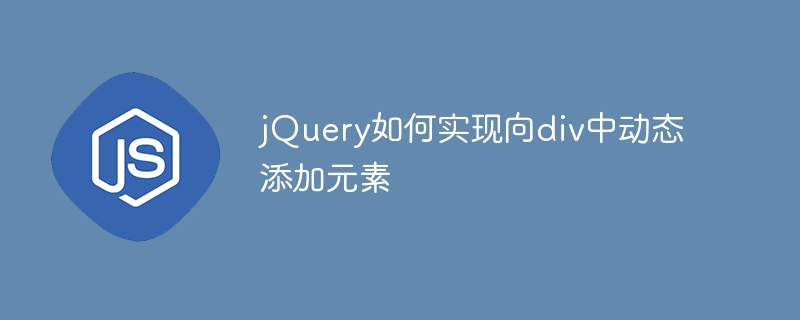
jQuery is a popular JavaScript library used to simplify JavaScript programming. It provides a rich set of features and methods, including the ability to dynamically add elements to HTML elements. This article will introduce how to use jQuery to dynamically add elements to divs, and provide specific code examples.
First, we need to introduce the jQuery library into the HTML document. It can be introduced in the following ways:
Next, we create an HTML document containing a div element to demonstrate the effect of adding elements. The sample code is as follows:
In the code, we create an HTML document containing a div element and a button. We will add new elements to the div by clicking on the button.
Next, we use jQuery to write JavaScript code to implement the function of adding new elements to the div when the button is clicked. The code is as follows:
$(document).ready(function() { $("#addButton").click(function() { var newElement = "新添加的段落
"; $("#container").append(newElement); }); });
In the above code, we use jQuery’sclickmethod to capture the click event of the button. When the button is clicked, we create a new paragraph element and add it to the div with idcontainervia theappendmethod.
Finally, we need to open this HTML file in the browser, click the button to see the effect of the new paragraph element being dynamically added to the div.
Through the above code example, we show how to use jQuery to dynamically add elements to a div. jQuery provides a concise and powerful method to operate HTML elements, making the interactive effect of web pages more vivid and flexible. Hope this article helps you!
The above is the detailed content of Implement jQuery method to dynamically add elements to div. For more information, please follow other related articles on the PHP Chinese website!