
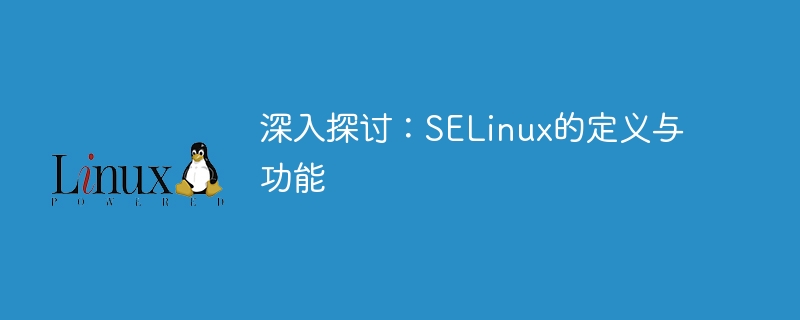
SELinux is a security-enhanced Linux system. Its full name is Security-Enhanced Linux, which is designed to improve the security of the Linux operating system. SELinux is designed to provide more granular access control on top of traditional Linux permission management to protect the security of system resources and data. This article will delve into the definition and functions of SELinux and provide specific code examples to help readers better understand and use SELinux.
1. Definition of SELinux
SELinux is a security-enhanced Linux security module developed by the US National Security Agency (NSA). It is based on the Mandatory Access Control (MAC) model, which puts more emphasis on fine-grained control of permissions than the traditional Linux permission management model. In SELinux, each process, file, port, and user has a security policy associated with it, and these policies are defined through Security Policy Rules.
2. Functions of SELinux
3. Specific code example
The following provides a simple code example to demonstrate how to use the SELinux command line tool to manage SELinux policies.
sestatus
Run the above command to check the status of SELinux in the current system, including whether it is enabled, current mode and other information.
chcon -t httpd_sys_content_t /var/www/html/index.html
The above command will change the security context of the file/var/www/html/index.htmltohttpd_sys_content_t, so that the Apache server can access the file.
semanage fcontext -a -t httpd_sys_content_t '/var/www/html/custom.html' restorecon -Rv /var/www/html
The above code example demonstrates how to add a custom file/var/www/html/custom.htmlThe SELinux policy allows the Apache server to access the file and restore the file's security context through therestoreconcommand.
Through the above code examples, readers can learn how to use SELinux command line tools to manage SELinux policies and achieve more fine-grained control and protection of system resources.
Summary:
This article explores the definition and functions of SELinux in depth, and provides specific code examples. I hope readers can better understand and use SELinux through this article and improve the security of Linux systems. sex and stability. SELinux, as a security-enhanced Linux system, has important application and promotion value in the current context of increasingly prominent information security.
The above is the detailed content of In-depth analysis: the concept and role of SELinux. For more information, please follow other related articles on the PHP Chinese website!




