
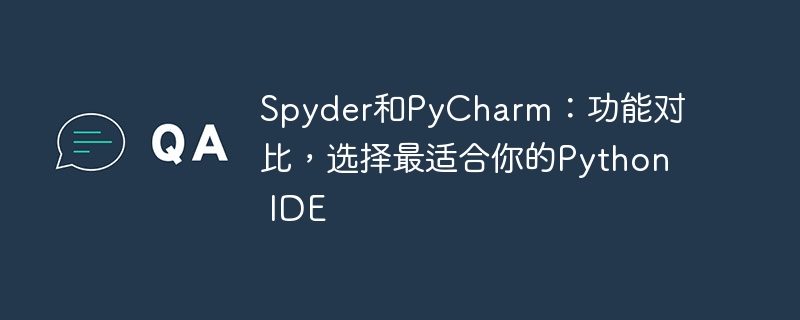
Spyder and PyCharm: Function comparison, choose the Python IDE that suits you best
In recent years, Python has been widely welcomed as a concise and easy-to-learn programming language. and applications. At the same time, for Python developers, choosing a suitable integrated development environment (IDE) is crucial. Among the many Python IDEs, Spyder and PyCharm are considered two very popular choices. This article will compare the functions of the two IDEs and use specific code examples to help you choose the Python IDE that best suits you.
Spyder
Spyder is an IDE specifically designed for scientific computing and data analysis. It has many functions and tools to facilitate users for data processing, visualization and debugging. Spyder's interface is clear and concise, including editor, interactive console, variable viewer and other tools, providing users with a one-stop solution.
One of the advantages of Spyder is that it has a built-in IPython console, which can display code execution results in real time, making it convenient for users to debug and explore data in real time. In addition, Spyder also supports Jupyter Notebook. Users can run Jupyter Notebook files in Spyder and view the results in real time.
The following is a simple code example that shows how Spyder performs data processing and visualization:
import numpy as np
import matplotlib.pyplot as plt
x = np.linspace(0, 2*np.pi, 100)
y = np.sin(x)
plt.plot(x, y)
plt.xlabel('x')
plt.ylabel('y')
plt.title('Sine Wave')
plt.show()PyCharm
PyCharm is a powerful Python IDE for professional developers and teams. PyCharm provides many advanced features, such as automatic code completion, version control, debugger, etc., to help users improve development efficiency.
PyCharm's code editor is very flexible and supports a variety of themes and plug-ins. Users can customize it according to their own preferences. In addition, PyCharm also integrates many commonly used tools and libraries, such as Django, Flask, etc., providing users with a comprehensive development environment.
The following is a simple code example that shows how PyCharm performs web development:
from flask import Flask
app = Flask(__name__)
@app.route('/')
def hello_world():
return 'Hello, World!'
if __name__ == '__main__':
app.run()Function comparison
According to the above introduction, we can see to the respective advantages and features of Spyder and PyCharm. Spyder is suitable for data science and analysis fields, with good data processing and visualization functions; while PyCharm is suitable for professional development and team collaboration, providing a wealth of development tools and advanced functions.
When choosing an IDE, you need to decide based on your own needs and preferences. If you mainly work in data science or data analysis, then Spyder may be a better choice; if you need a comprehensive development environment for web development or team collaboration, then PyCharm may be more suitable for you.
Whether you choose Spyder or PyCharm, as a Python developer, it is very important to choose an IDE that suits you. It will directly affect your development efficiency and work quality. I hope the introduction in this article can help you better choose a Python IDE that suits you.
The above is the detailed content of Spyder vs PyCharm: Compare features and find which Python IDE is best for you. For more information, please follow other related articles on the PHP Chinese website!




