
Solutions to PyCharm crash include: check memory usage and increase PyCharm's memory limit; update PyCharm to the latest version; check plug-ins and disable or uninstall unnecessary plug-ins; reset PyCharm settings; disable hardware acceleration ; Reinstall PyCharm; Contact support for help.
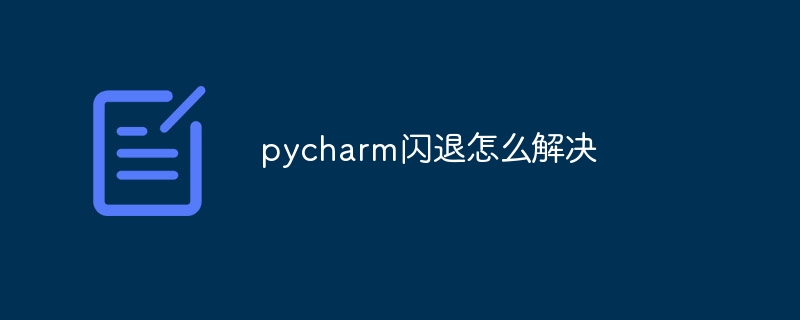
Solution to PyCharm crash
PyCharm crash is a common problem, which may be caused by many factors Caused. Here are a few ways to resolve this issue:
1. Check memory usage
PyCharm is a memory-intensive application. If the system has insufficient memory, it may cause a crash. Close unnecessary programs and applications to free up some memory. You can also try increasing PyCharm's memory limit:
2. Update PyCharm
PyCharm regularly releases updates to fix bugs and enhance performance. Updating to the latest version may resolve the crash issue.
3. Check plug-ins
Third-party plug-ins may cause problems with PyCharm. Try disabling or uninstalling unnecessary plugins.
4. Reset PyCharm settings
Resetting PyCharm settings can solve crash problems caused by damaged settings files.
5. Disable hardware acceleration
Hardware acceleration can improve the performance of PyCharm, but sometimes it can cause crashes. Disable Use Hardware Acceleration under File > Settings > Appearance & Behavior > System Settings.
6. Reinstall PyCharm
If all else fails, you may need to reinstall PyCharm. Make sure to back up your project and settings.
7. Contact Support
If you have tried all these methods and PyCharm still crashes, please contact PyCharm Support for help. Provide details about the problem, PyCharm version, operating system, and any related error messages.
The above is the detailed content of How to solve pycharm crash. For more information, please follow other related articles on the PHP Chinese website!
 How to change pycharm to Chinese
How to change pycharm to Chinese
 pycharm installation tutorial
pycharm installation tutorial
 How to solve the problem that pycharm cannot find the module
How to solve the problem that pycharm cannot find the module
 How to install pycharm
How to install pycharm
 The difference between python and pycharm
The difference between python and pycharm
 How to configure the pycharm environment
How to configure the pycharm environment
 How to install the pycharm interpreter
How to install the pycharm interpreter
 What does pycharm mean when running in parallel?
What does pycharm mean when running in parallel?




