
php editor Strawberry will guide you on how to convert music files to mp3 format in Kugou Music. Kugou Music is a popular music player software, but sometimes users may need to convert some audio files to mp3 format to play on other devices. In this article, we will introduce you in detail how to use Kugou Music to achieve this goal, allowing you to enjoy music easily.

kugou music tutorial
1. First open Kugou Music and click the [three horizontal lines] function in the upper right corner of the main page;
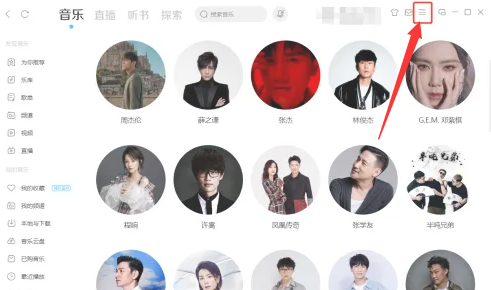
2. Then expand the multi-function bar on the right, select [Application Tools] and click on the service;

3. Then the window will jump out and click [Format Conversion];
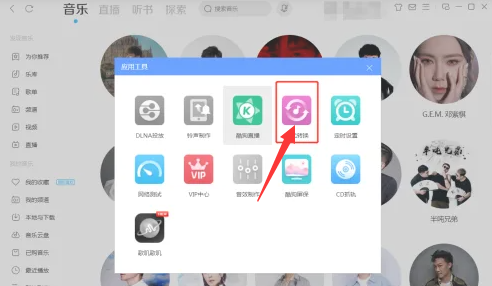
4. Then select the files you want to add;

5. Finally, find the song that needs to be converted, click to select the conversion format, and the process is complete.

The above is the detailed content of How to convert Kugou Music to mp3 format. For more information, please follow other related articles on the PHP Chinese website!




