
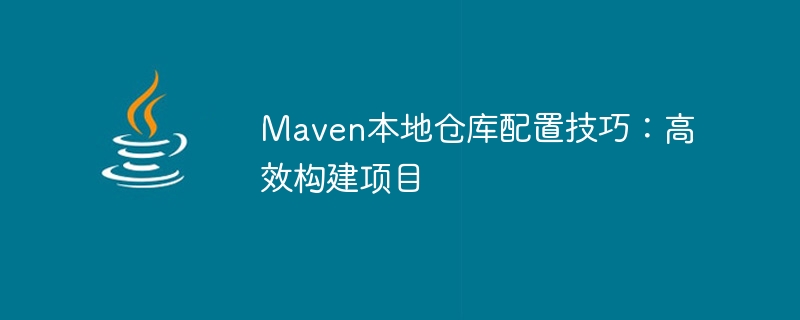
Maven local warehouse configuration tips: Efficiently build projects
In the process of developing Java projects, Maven is a very commonly used build tool, which can help us manage projects Dependencies, build projects, etc. Among them, the local warehouse is a very important part of Maven. It is the place where project dependencies are stored. Properly configuring local warehouses can improve the efficiency and convenience of project construction. This article will introduce some Maven local warehouse configuration techniques to help developers build projects more efficiently.
By default, Maven will store the local warehouse in the .m2 folder in the user directory. If you want to change the path of the local warehouse, you can do so by modifying the settings.xml file. Just fill in the local warehouse path you want in the <localrepository></localrepository> tag, for example:
<localRepository>/path/to/your/repo</localRepository>
Sometimes, we may need Use a private warehouse to store some internal dependencies or third-party libraries. You can specify the address of the private warehouse by configuring the <repositories> tag in the pom.xml file, for example:
<repositories>
<repository>
<id>private-repo</id>
<url>http://your-private-repo.com</url>
</repository>
</repositories>This way you can use private in the project Dependencies in the repository.
In order to speed up the download of dependencies, you can configure the mirror warehouse to replace the central warehouse. Add the following content to the settings.xml file:
<mirrors>
<mirror>
<id>mirrorId</id>
<mirrorOf>central</mirrorOf>
<url>http://mirror-url</url>
</mirror>
</mirrors>In this way, Maven will give priority to using the image warehouse when downloading dependencies, saving download time.
In multi-module projects, some common dependencies can be configured in the parent pom.xml file, and sub-modules only need to inherit Just the parent module. This can reduce repeated configurations and improve project maintainability. Example:
<dependencyManagement>
<dependencies>
<!-- common dependencies -->
<dependency>
<groupId>commons-lang</groupId>
<artifactId>commons-lang</artifactId>
<version>2.6</version>
</dependency>
</dependencies>
</dependencyManagement>In the project, some dependencies may only be needed during compilation, and some may only be needed during testing. In this case, you can use dependencies with scope range dependencies. For example:
<dependency>
<groupId>org.junit.jupiter</groupId>
<artifactId>junit-jupiter-api</artifactId>
<version>5.6.0</version>
<scope>test</scope>
</dependency>This can avoid loading unnecessary dependencies at runtime and improve the performance of the project.
Through the above tips, we can configure the Maven local warehouse more flexibly, improving the efficiency of project construction and management convenience. Properly configuring the local warehouse can not only help us better manage project dependencies, but also speed up project construction. I hope the above content is helpful to everyone.
The above is the detailed content of Optimize project construction process: improve Maven local warehouse configuration efficiency. For more information, please follow other related articles on the PHP Chinese website!




