
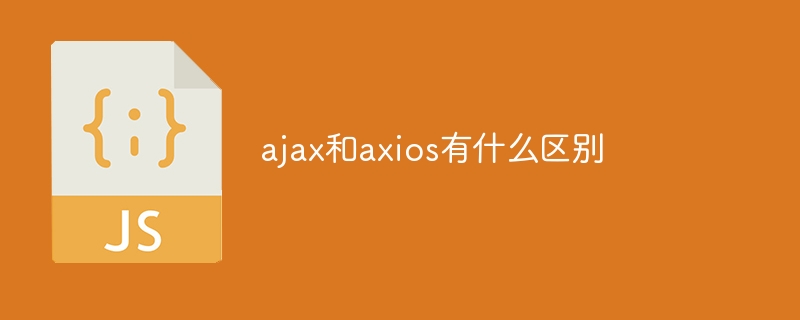
ajax and axios are two commonly used front-end network request tools. They can both request data asynchronously and update the page, but there are some differences in usage and functions.
First of all, ajax is a network request technology based on native JavaScript. Asynchronous transmission of data is achieved through the XMLHttpRequest object. It can send multiple request methods such as GET and POST, as well as set timeout, callback functions before sending the request and after completing the request, etc. Here is an ajax code example:
// 发送一个GET请求
var xhr = new XMLHttpRequest();
xhr.open('GET', '/api/getData', true);
xhr.onreadystatechange = function () {
if (xhr.readyState === 4 && xhr.status === 200) {
var response = xhr.responseText;
// 对返回的数据进行处理
}
};
xhr.send();Next, axios is a Promise-based HTTP client that can be used in the browser and Node.js. It is an encapsulation of ajax, making it easier and more convenient to use. axios supports features such as request and response interceptors with higher performance. The following is a code example of axios:
// 发送一个GET请求
axios.get('/api/getData')
.then(function (response) {
// 对返回的数据进行处理
})
.catch(function (error) {
// 处理请求错误
});As can be seen from the above code example, axios's chain call method is more intuitive and clear. When operating requests and processing responses, axios provides .then and .catch methods through Promise objects, making the code more readable.
In addition, axios also provides some other functions, such as intercepting requests and responses, setting request headers, converting request data, uploading and downloading progress monitoring, etc. These functions make using axios in actual projects more convenient and flexible.
To sum up, although both ajax and axios can implement front-end network requests, there are some differences in usage and functions. In actual development, appropriate tools can be selected according to specific needs and preferences.
The above is the detailed content of What is the difference between ajax and axios. For more information, please follow other related articles on the PHP Chinese website!




