
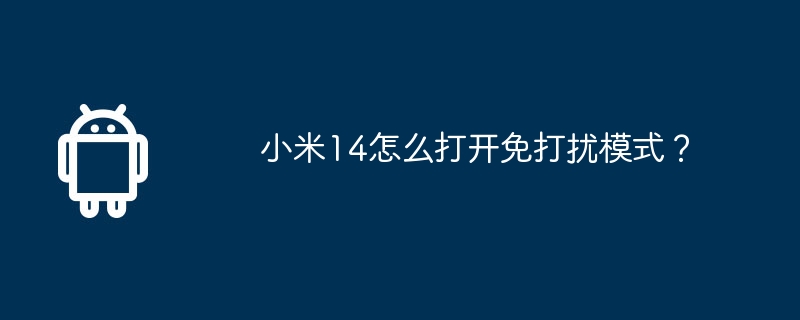
php Xiaomi Mi 14 usage guide brought by Xiaobian Yuzai. Today we will teach you how to turn on Do Not Disturb mode on Xiaomi Mi 14 mobile phone. Do Not Disturb mode can help users block incoming calls and message reminders when they need quiet time, allowing you to focus more on work or rest. Next, let us briefly understand how to set the Do Not Disturb mode on Xiaomi Mi 14 mobile phone!
First, you need to open the settings application of your phone. You can find the settings icon on the desktop, or pull down from the notification bar to open the quick settings panel and click the settings icon. In the settings page, please locate and select the "Sounds & Vibration" option.
Step 2: In the sound and vibration page, you can see the "Do Not Disturb" option, click to enter the Do Not Disturb settings. After entering the Do Not Disturb settings, you can choose different Do Not Disturb modes, such as mute, vibrate only, or only allow notifications from specified contacts, etc. You can also customize time periods and reminder rules.
Step 3: In the Do Not Disturb settings interface, there are other advanced settings to choose from, such as whether to allow important notifications to interrupt Do Not Disturb mode, adjust the ringing behavior of the alarm clock, etc. According to personal needs, after selecting the corresponding settings, you can return to the previous page or exit the settings application.
The tutorial on how to set the Do Not Disturb mode on Xiaomi Mi 14 has been introduced to you. If you have other functions you want to know about Xiaomi Mi 14, you can browse other articles on this site. You will definitely find what you want. .
The above is the detailed content of How to turn on Do Not Disturb mode on Xiaomi Mi 14?. For more information, please follow other related articles on the PHP Chinese website!




