
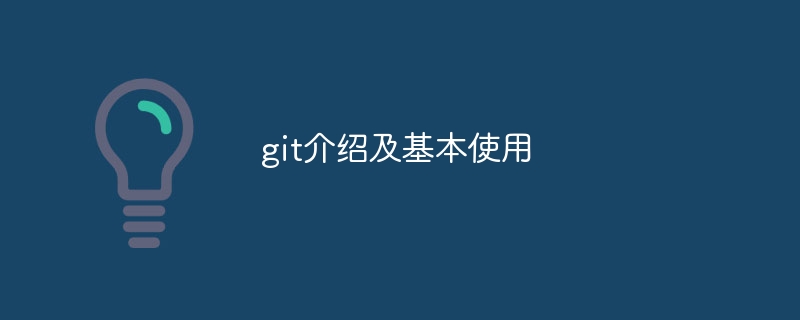
Git introduction and basic use
Introduction:
In the modern software development process, version control is a very important task. As a distributed version control system, Git provides efficient, flexible and powerful tools and has become one of the most popular version control systems in the field of software development. This article will introduce the basic concepts and basic usage of Git, and provide some specific code examples.
1. Basic concepts of Git
1.1 Warehouse (Repository):
Git's warehouse is a directory or container that stores code and files. Each repository contains a complete version history.
1.2 Commit:
Commit refers to the operation of saving and recording the files and code in the warehouse. Each commit contains a unique identifier (SHA-1 value) that identifies the snapshot of that commit.
1.3 Branch:
A branch is an independent development line starting from a certain submission. Using branches can carry out multiple development tasks at the same time, and each branch is independent of each other and does not interfere with each other.
1.4 Remote Repository:
A remote repository is a warehouse hosted on a remote server and is used for collaborative development and code sharing by multiple people.
2. Basic usage of Git
2.1 Create a warehouse:
Use the command git init to create a new warehouse in the current directory. At this time, it will be in the current directory Generate a .git folder to store version history and other information.
2.2 Add files:
Use the command git add <file></file> to add files to the Git staging area. The temporary storage area is equivalent to a buffer area for storing files to be submitted.
2.3 Submit changes:
Use the command git commit -m "commit message" You can submit the files in the staging area to the warehouse and generate a commit record.
2.4 View submission history:
Use the command git log to view the submission history of the warehouse. Each record contains the commit's author, time, commit message, and a unique identifier.
2.5 Create and switch branches:
Use the command git branch <branchname></branchname> to create a new branch. Use the command git checkout <branchname></branchname> to switch to the specified branch.
2.6 Merge branches:
Use the command git merge <branchname></branchname> to merge the specified branch into the current branch.
2.7 Clone the remote repository:
Use the command git clone <url></url> to clone the remote repository locally for development and operation.
2.8 Push to the remote warehouse:
Use the command git push <remote> <branch></branch></remote> to push the submissions in the local warehouse to the remote warehouse.
3. Code Examples
The following are specific code examples of some commonly used Git commands:
git init
git add <file>
git commit -m "commit message"
git log
git branch <branchname>
git checkout <branchname>
git merge <branchname>
git clone <url>
git push <remote> <branch>
Git is a powerful distributed version control system that is efficient, flexible, and reliable, providing software developers with a convenient and effective version control tool. By mastering the basic concepts and usage of Git, and combining it with specific code examples, we hope to help readers better understand and use Git, and improve the efficiency and quality of software development.
The above is the detailed content of Introduction and basic use of git. For more information, please follow other related articles on the PHP Chinese website!