
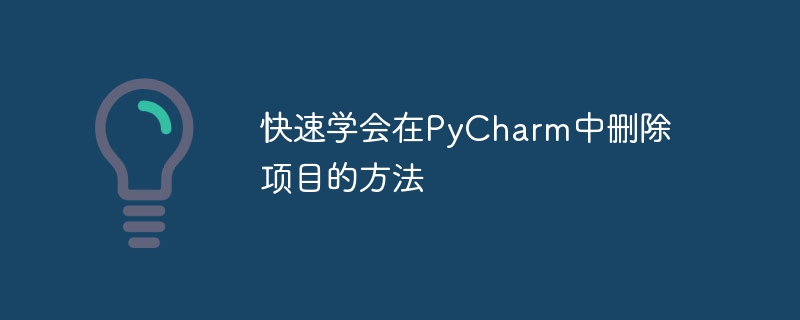
Deleting items in PyCharm is a very common operation, but it can be a little confusing for newbies. In this article, we will introduce how to quickly learn how to delete projects in PyCharm, and attach specific code examples to help readers better understand and apply this skill.
First, open PyCharm, select the project you want to delete, and then follow these steps:
Step 1: Right-click the project name
In the project structure window of PyCharm, find the project you want to delete To delete the project name, right-click the project name.
Step 2: Select the "Delete" option
Find the "Delete" option in the right-click menu and click on it.
Step 3: Confirm the deletion operation
The system will pop up a dialog box to confirm the deletion, prompting you whether you are sure you want to delete the item. Click the "OK" button to confirm.
Next, we will demonstrate how to delete items in PyCharm through specific code examples:
import os
def delete_project(project_name):
project_path = os.path.join(os.getcwd(), project_name)
try:
os.system(f"rm -rf {project_path}")
print(f"项目 {project_name} 删除成功!")
except Exception as e:
print(f"删除项目 {project_name} 失败:{e}")
# 在这里替换为您要删除的项目名称
project_name = "my_project"
delete_project(project_name)The above code examples demonstrate how to delete items in PyCharm through Python code. First, we introduced the os module, and then defined a delete_project function, which accepts a project name as a parameter. Inside the function, we use the os.system function to execute the system command "rm -rf" to delete all files and folders under the specified project path.
Finally, we define a project name "my_project" and call the delete_project function to delete the project. If the deletion is successful, the prompt message "Project my_project was deleted successfully!" will be printed; if the deletion fails, an exception message will be printed.
Through the above steps and code examples, I believe readers have mastered the method of deleting projects in PyCharm. I hope this article can be helpful to everyone, so that everyone can operate PyCharm more skillfully and improve work efficiency.
The above is the detailed content of Quickly learn how to delete projects in PyCharm. For more information, please follow other related articles on the PHP Chinese website!
 How to change pycharm to Chinese
How to change pycharm to Chinese
 pycharm installation tutorial
pycharm installation tutorial
 How to delete blank pages in word
How to delete blank pages in word
 How to solve the problem that pycharm cannot find the module
How to solve the problem that pycharm cannot find the module
 How to install pycharm
How to install pycharm
 The difference between python and pycharm
The difference between python and pycharm
 How to configure the pycharm environment
How to configure the pycharm environment
 How to install the pycharm interpreter
How to install the pycharm interpreter




